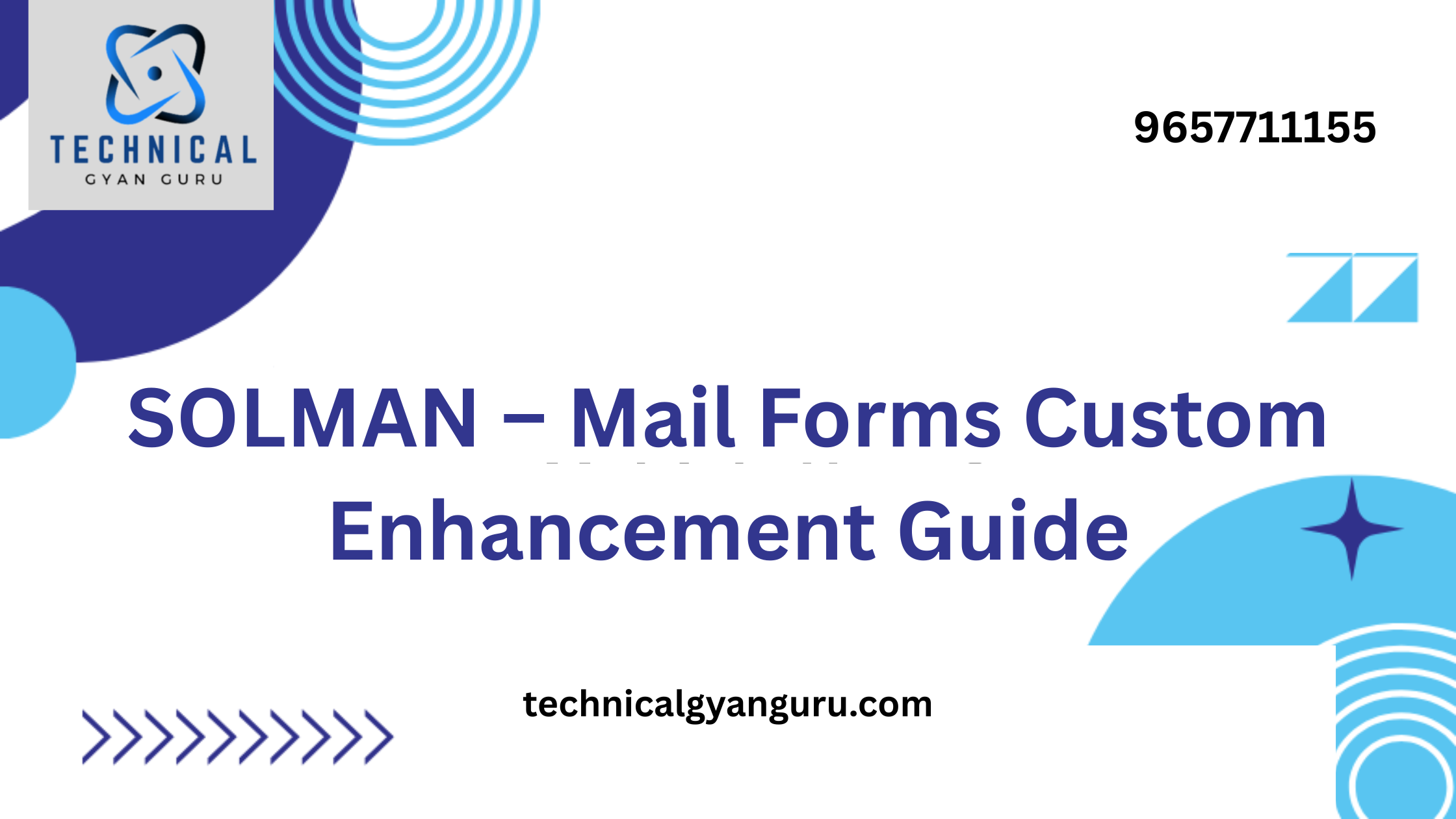Introduction: SAP Fiori Transaction Codes
SAP Fiori Transaction Codes: As the digital landscape evolves, user experience has become a focal point for enterprise software. SAP Fiori, SAP’s user experience (UX) design approach, redefines how users interact with SAP applications. SAP Fiori Transaction Codes lie at the heart of this transformation, offering a sleek and intuitive interface that enhances productivity and simplifies complex business processes. In this blog post, we will explore the world of SAP Fiori Transaction Codes and their pivotal role in reshaping the user experience within the SAP ecosystem.
1. /UI2/FLP – Fiori Launchpad:
At the core of the SAP Fiori experience is the Fiori Launchpad, accessed through the /UI2/FLP transaction code. This launchpad serves as the entry point for users, providing a personalized and role-based dashboard for accessing Fiori apps.
2. /UI5/APP_INDEX_CALCULATE – App Index Calculation:
To ensure optimal performance and responsiveness, the /UI5/APP_INDEX_CALCULATE transaction code is used to recalculate the app index. This is crucial for maintaining the efficiency of Fiori apps and delivering a seamless user experience.
3. /IWFND/MAINT_SERVICE – Gateway Service Maintenance:
For administrators and developers, the /IWFND/MAINT_SERVICE transaction code is vital. It provides a centralized platform for maintaining and configuring OData services, which form the backbone of data exchange in Fiori apps.
4. /UI5/UI5_REPOSITORY_LOAD – UI5 App Repository Load:
SAP Fiori relies on UI5 (SAPUI5) for building responsive and user-friendly applications. The /UI5/UI5_REPOSITORY_LOAD transaction code is used to load UI5 apps into the repository, ensuring the availability of the latest versions.
5. /UI2/CHIP – Chip Definition:
Fiori Launchpad allows users to customize their experience by adding tiles, also known as chips. The /UI2/CHIP transaction code is used to define and manage these chips, enabling users to tailor their launchpad according to their preferences.
6. /UI2/FLC – Fiori Launchpad Content:
The /UI2/FLC transaction code provides a centralized location for managing the content of the Fiori Launchpad. Administrators can use this code to configure the launchpad’s appearance, including themes, layout, and available apps.
7. /UI2/TRANSPORT – Fiori Transport:
When it comes to transporting Fiori apps and configurations between systems, the /UI2/TRANSPORT transaction code plays a crucial role. It simplifies the transport process, ensuring consistency across different SAP landscapes.
8. /UI2/CUST – Fiori Theme Designer:
User experience is not just about functionality but also aesthetics. The /UI2/CUST transaction code opens the Fiori Theme Designer, allowing users to customize themes and styles to align with their organization’s branding and preferences.
9. /UI2/FND – SAP Fiori System Check:
To ensure that your system is Fiori-ready, the /UI2/FND transaction code provides a system check. It evaluates the system’s readiness for Fiori implementation, highlighting any areas that may require attention.
10. /UI2/DELETE_CACHE – Fiori Cache Management:
For administrators looking to manage Fiori cache, the /UI2/DELETE_CACHE transaction code is essential. It allows for the deletion of Fiori-related caches, ensuring that users receive the most up-to-date information when interacting with Fiori apps.
Conclusion:
SAP Fiori Transaction Codes represent a paradigm shift in the SAP user experience. From the sleek Fiori Launchpad to the customization options and maintenance tools, these codes encapsulate the essence of user-centric design in enterprise software. As businesses continue to prioritize user experience, mastering these transaction codes is not just a technical skill but a strategic move towards unlocking the full potential of SAP Fiori and fostering a more intuitive and efficient digital workplace. With Fiori Transaction Codes, SAP users can navigate the complexities of enterprise systems with agility, efficiency, and a modern user experience.