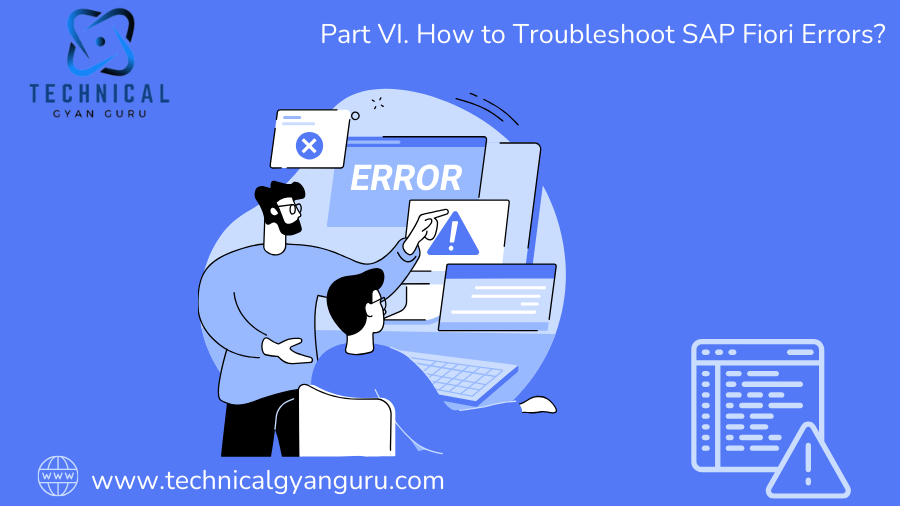
SAP Fiori Tutorial, It is one thing to grasp the idea and possess theoretical understanding of any technology; it is quite another to put that knowledge to use solving problems in real time.It is not enough to be good at racing games and expect to be a Formula 1 champion. Analyzing technical problems during Fiori App configuration can also be a little challenging and time-consuming if you haven’t worked directly on real applications.
But don’t be alarmed. I, Sumit from Invenio, am here to save the day for you!
While working on intricate real-world projects involving Fiori applications, I will attempt to assist application developers (ABAP and Frontend specialists) in comprehending and using various troubleshooting tools and techniques to speed up their analysis.
When configuring any configuration, we will verify the most frequently occurring error.

Since SAP Fiori development involves a number of infrastructure components, including back-end, front-end (gateway), web dispatched, UI application, etc., resolving such issues can be difficult, annoying, and time-consuming for novices. Furthermore, problems may arise in any of these elements.
So, the crucial query is:
Where do we begin when debugging Fiori problems?
In order to initiate front-end debugging and determine whether problems are present in the front-end or back-end components, developers frequently start by using the Well-Known Function Key F12 (or right-clicking and choosing INSPECT in the browser where the Fiori App is running). There are no problems shown in the console in our sample.

2 Verifying whether there are any errors in SAP Gateway is the next step. Depending on your gateway deployment method (Hub or Embedded), it could be your front-end or back-end system.
Use transaction “/IWFND/ERROR_LOG” to confirm whether Gateway Services has received any error log reports.
Thankfully, there have been no reported issues in this instance.

In the SAP Fiori launchpad, the next step is to use transaction “/UI2/FLIA” to verify that a provided INTENT (semantic object – action pair) has been assigned to a USER.
For a user, this report offers a summary of all of their intents. It lets you see which authorization role the purpose belongs to and whether a specific person is allocated to it.
The report’s results can be filtered according to the type of device (desktop, mobile, etc.).
The personalization layer is the default layer.
The check depends on the system. Launch the report in the system whose content you wish to check.
Check to see whether “Configuration error” for semantic “ZMat” and action “Create” exists.In this


After that, see if there is a “Customization error” for the Action “Create” and the Semantic “ZMat“.The customization error in this instance is reported as follows.


To examine the error message in more detail, select the error and then click Display.

Detailed Error Message: “Launchpad ZMM / transaction / ZMM01 does not exist in client 800”.

Transaction “/UI2/FLP_CONTCHECK” is another tool that developers may utilize to confirm Fiori Launchpad content. Here, developers can filter programs using packages. Let’s examine it more closely.


Developers can also use transaction “/UI2/FLP_CONTCHECK” to verify Fiori Launchpad content.
Developers can use packages to filter apps here. Let’s give it a closer look.

Under Configuration for Custom App ZMM, no errors have been recorded.

Verify the Customization aspect as well. The error message for the Catalog ZMM, which powers our unique application, is displayed below.


In this case, it is the same error that was encountered in Step 3.

See Also: Complete SAP ABAP for S/4HANA Tutorials
We now know the problem, more or less. Now is the moment to put an end to it and win the day!
Let’s investigate the meaning behind Launchpad Role “ZMM” and Launchpad Instance “transaction” alias “ZMM01”. The Launchpad role and instance that you set up in transaction “LPD_CUST” are the same.
LPD_CUST shows that both Role and Instance are kept alive.What’s wrong if the Role and Instance are configured?

Keep in mind that Target Mapping defines the launchpad role and instance, which may be accessed using transaction /n/UI2/FLPD_CUST (Fiori launchpad designer).
After choosing the Target Mapping, select “Configure.””.


It is obvious that Target Mapping maintains Role and Instance.
What then is the problem?
Where in the configuration are we making mistakes?
To unravel this mystery, you’ll need Sherlock Holmes’s powers of observation.
Semantic mapping and launchpad settings may be closely compared, and you’ll see that the instance is kept in Lower case Target Mapping (see screenshot above).We must keep it exactly as per the LPD_CUST setting in the same scenario.
Let’s make the modification to uppercase.

Save and open the app again. Success! It was successful!

You may think the error is a monster when you receive it. However, you could think it’s all for nothing once you understand the underlying problem. For the majority of typical problems, this is true. When we know the answer, the problem always seems really straight forward.
Coding and programming the fix is simple, as we often say. The majority of the work and time is spent determining the source and fundamental cause.
you may be interested in this Blog here:-
When Did I First Hear About SAP? A Journey Through Discovery
How can I change the color of the Langchain output agent ?
Making Your First Salesforce Appexchange: A Complete Strategy








