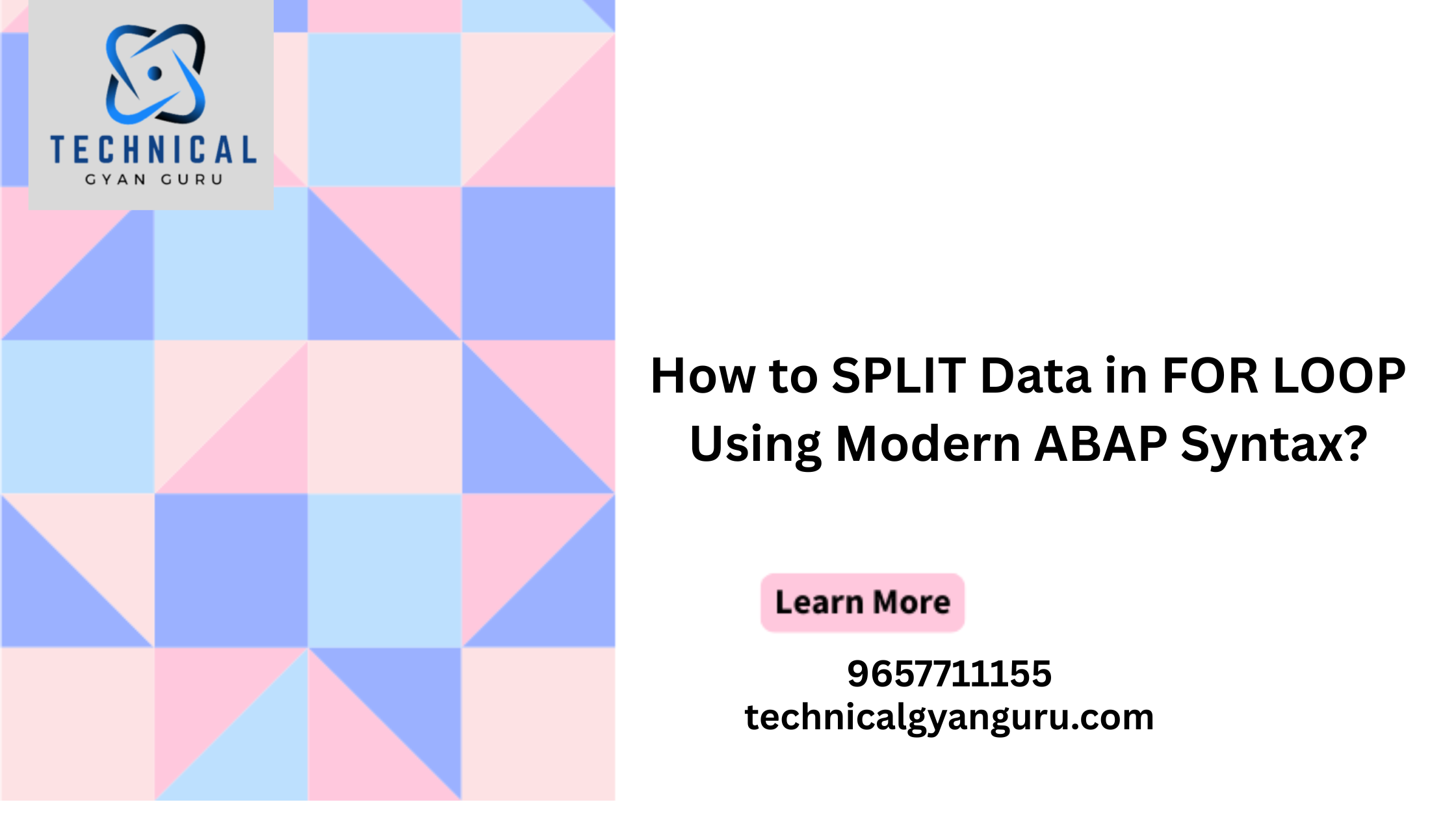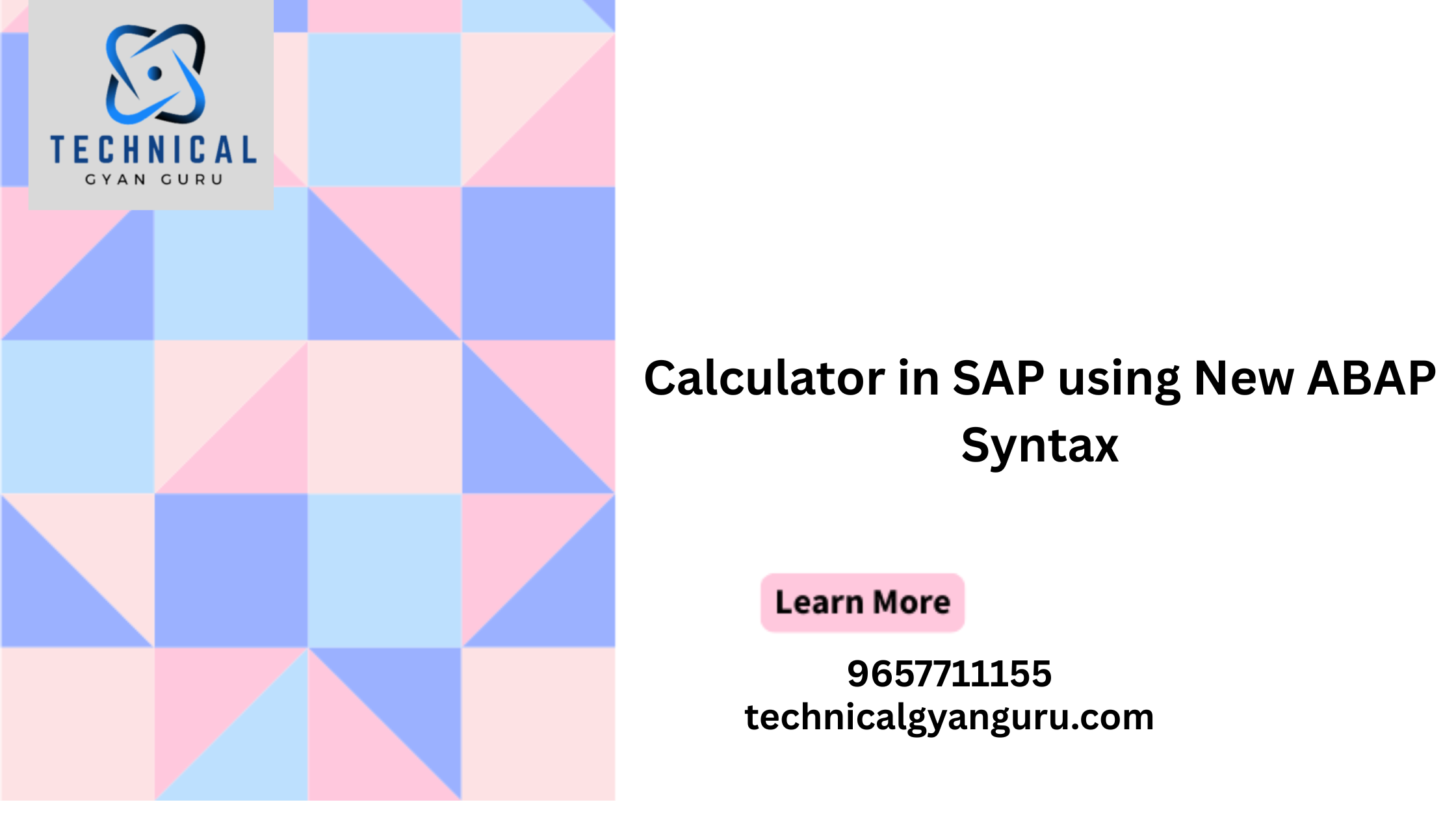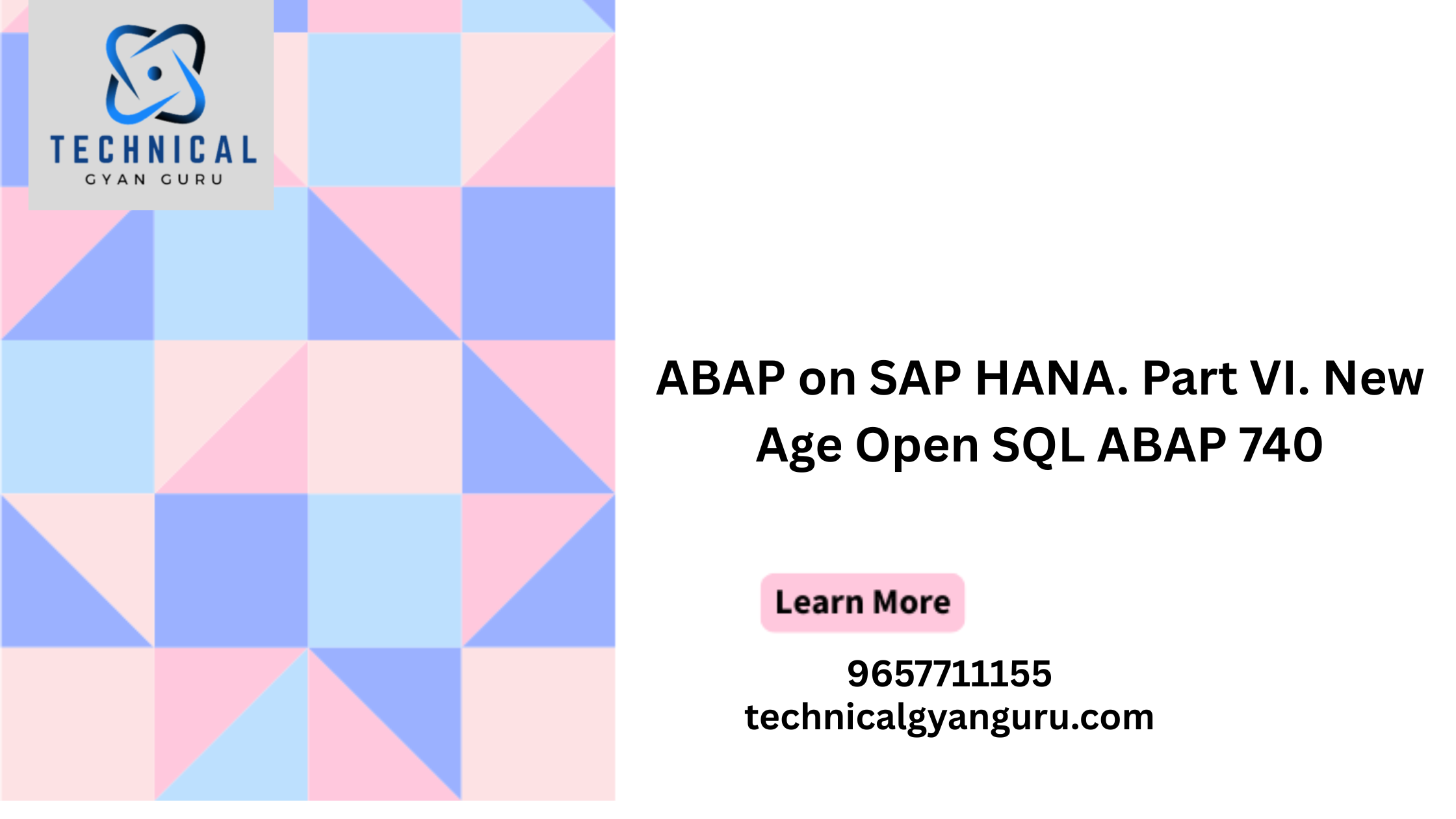Introduction SAP Mobile Development
SAP Mobile Development: In a world where mobility is synonymous with efficiency, SAP Mobile Development emerges as a transformative force, allowing businesses to extend their reach beyond traditional boundaries. This blog delves into the realm of SAP Mobile Development, exploring its key features, applications, and the pivotal role it plays in keeping businesses agile and responsive to the demands of the modern, mobile-centric era.
Understanding SAP Mobile Development
SAP Mobile Development is a comprehensive suite of tools and technologies designed to create, deploy, and manage mobile applications that seamlessly integrate with SAP solutions. This mobile development framework enables businesses to enhance productivity, improve user experiences, and stay competitive by delivering applications tailored for mobile devices.
Key Components and Features
- SAP Fiori for Mobile: SAP Fiori, a user experience (UX) design approach, extends its reach to mobile devices, ensuring a consistent and intuitive user interface across various platforms. Fiori for Mobile is designed to enhance the mobile user experience, providing responsive and adaptive design principles.
- SAP Mobile SDK (Software Development Kit): The SDK is the cornerstone of SAP Mobile Development, offering a set of tools and libraries that facilitate the creation of native and hybrid mobile applications. It supports popular development languages like JavaScript, Java, and Swift, ensuring flexibility for developers.
- Mobile App Connectivity with SAP Backend Systems: SAP Mobile Development enables seamless integration with SAP backend systems, ensuring that mobile applications have real-time access to enterprise data. This connectivity is crucial for delivering up-to-date information to users on-the-go.
- Offline Capabilities: Mobile applications developed with SAP Mobile Development can provide offline capabilities, allowing users to access and modify data even when they are not connected to the internet. This is particularly valuable for field workers or those in areas with unreliable connectivity.
- Security and Authentication: Security is a top priority in mobile development. SAP Mobile Development incorporates robust security features, including data encryption, secure communication protocols, and integration with SAP Cloud Platform Identity Authentication service.
Applications Across Industries
- Field Service Management: Enable field service teams to access and update job information, schedules, and customer details in real-time, improving efficiency and customer satisfaction.
- Sales and Customer Relationship Management (CRM): Equip sales teams with mobile applications for lead management, opportunity tracking, and customer interactions, ensuring they have the information they need wherever they go.
- Asset Management: Enhance asset tracking and management by providing on-site technicians with mobile applications that connect to SAP systems, allowing them to update asset information and perform maintenance tasks on the go.
- Inventory and Warehouse Management: Streamline inventory management and warehouse operations with mobile applications that provide real-time visibility into stock levels, order processing, and shipment tracking.
- Healthcare: Facilitate mobile access to patient records, appointment scheduling, and medical information for healthcare professionals, ensuring timely and accurate decision-making.
Benefits of SAP Mobile Development
- Enhanced Productivity: Mobile applications empower employees to perform tasks on-the-go, reducing the need for manual processes and increasing overall productivity.
- Improved User Experience: SAP Mobile Development focuses on delivering a seamless and intuitive user experience, ensuring that users can interact with enterprise applications effortlessly.
- Real-time Decision-Making: By providing access to real-time data, mobile applications enable faster decision-making, particularly for users in dynamic and time-sensitive environments.
- Adaptability and Flexibility: Mobile applications developed with SAP Mobile Development are adaptable to various devices and platforms, offering flexibility in deployment and usage.
- Competitive Advantage: Staying connected and responsive to customer and market demands gives businesses a competitive edge. SAP Mobile Development enables organizations to be agile in the face of change.
Conclusion
As businesses navigate the digital landscape, SAP Mobile Development stands as a catalyst for innovation and agility. By enabling the creation of powerful and user-friendly mobile applications, SAP empowers organizations to embrace mobility, improve operational efficiency, and provide a superior user experience. In an era where mobility is synonymous with success, SAP Mobile Development becomes an invaluable tool for businesses seeking to thrive in the fast-paced and ever-evolving world of mobile technology.