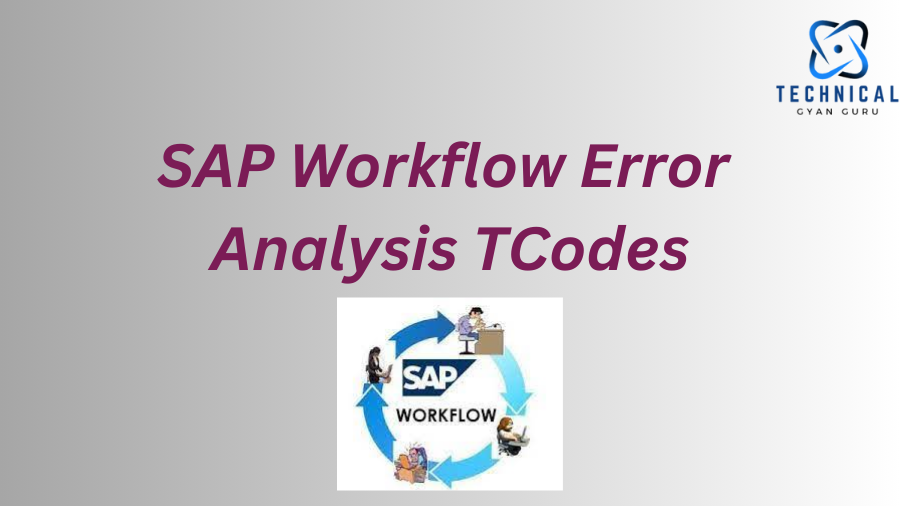
SAP Workflow Error Analysis TCodes: You can use T-code: SWI2_DIAG (Diagnosis of Workflows with Errors) – which is defined as the standard SAP code available within R/3 SAP systems depending on your version and release. You can see the error cause in the workflow diagnosis and also “Restart workflow”
SAP Business Workflows With Errors :
Below are the SAP Workflow error analysis transaction codes to troubleshoot workflow errors.
| Tcode | Description |
|---|---|
| SWF_FOOTPRINT | Database Footprint Workflow Tables |
| SWI1 | Work Item Retrieval |
| SWI11 | Where-Used List for Tasks |
| SWI13 | Task Profile |
| SWI14 | Workflows for Object Type |
| SWI1_COND | Check Conditions for Work Items |
| SWI1_RULE | Execute Rules for Work Items |
| SWI2_ADM1 | Work Items Without Agents |
| SWI2_ADM1_CLOUD | Work Items Without Agents |
| SWI2_ADM2 | Work Items with Deleted Users |
| SWI2_DEAD | Work Items with Monitored Deadlines |
| SWI2_DIAG | Diagnosis of Workflows with Errors |
| SWI2_DURA | Work Items by Processing Duration |
| SWI2_FREQ | Work Items per Task |
| SWI3 | Workflow Outbox |
| SWI30 | Unlock Workflows |
| SWI5 | Workload Analysis |
| SWI5N | Workload Analysis |
| SWI6 | Workflows for Object |
| SWIA | Administration Work Items |
| SWIADM1 | Display Work Items without Agents |
| SWIADM2 | Display Work Items w. deleted Agents |
| SWIE | Unlock Work Item |
| SWI_ADM_CLOUD | Workflow Administration |
| SWI_DIA_TASK | Dialog Tasks Statistics |
| SWI_HC_CLOUD | Workflows with Issues |
| SWI_PR_CLOUD | Workflows in Status Error |
| SWRP | Dummy for IAC Workflow Status |
You can also list top workitems with errors in Workflow. SAP List viewer in ABAP system is used to view the workflow with errors and these are grouped based on error reason. Following are the possible causes of workflow errors −
- Agent
- Deadlines
- Binding from workflow to workitem
- Other
You can access the processing of workflows with errors navigating to this path: Tools → Business Workflow → Administration → Workflow Runtime → Diagnosis of Workflows with Errors.

You can use T-code: SWI2_DIAG (Diagnosis of Workflows with Errors) – which is defined as the standard SAP code available within R/3 SAP systems depending on your version and release.


Determining Events That Are Triggered By a Workflow Template
Use :
If a process is started with the start application in the Portal, the system triggers an event CL_HRASR00_WF_PROCESS_OBJECT.TRIGGERED in the back-end system to start the workflow. At runtime you can check in the event trace to see which events were triggered and which workflow templates used the event.
Procedure
- Choose transaction SWEL (Display Event Trace) , or from the SAP Easy Access screen, choose Tools Business Workflow Utilities Events Event Trace Display Event Trace .
- Enter CL_HRASR00_WF_PROCESS_OBJECT in the ‘Creator’ Object Type field.
- In the Event field, enter TRIGGERED .
- Fill additional selection criteria as required.
- Set the Only Events with Linkages indicator, or if necessary the With and Without Linkages indicator.
- Choose Execute .The system issues a list of the workflow templates that have used the event CL_HRASR00_WF_PROCESS_OBJECT.TRIGGERED.In the output you see when the event was generated for the class of workflow templates that react to the event. The workflow templates that have also processed the event are indicated by a green disk in the Information column. To display detailed information about the entry, double-click the entry.
- It is possible that you are missing an entry for a workflow template. If this is the case, check the following:
- Is the event trace enabled?
- Are there restrictions in place that define which events the system follows up?In the output list menu, choose Goto Switch Event Trace On/Off .
- Check whether the Event Trace Switched On indicator is set. If so, this cannot be the reason that the entry is missing.
- Check whether there are restrictions in place.If the symbol on the Restrictions for Trace pushbutton is gray, there are no restrictions in place. If the symbol is colored, check whether restrictions are in place for the class CL_HRASR00_WF_PROCESS_OBJECT. Remove these restrictions if necessary.For more information, see the SAP Business Workflow documentation, by choosing Reference Documentation Workflow System Administration Event Manager Administration .







