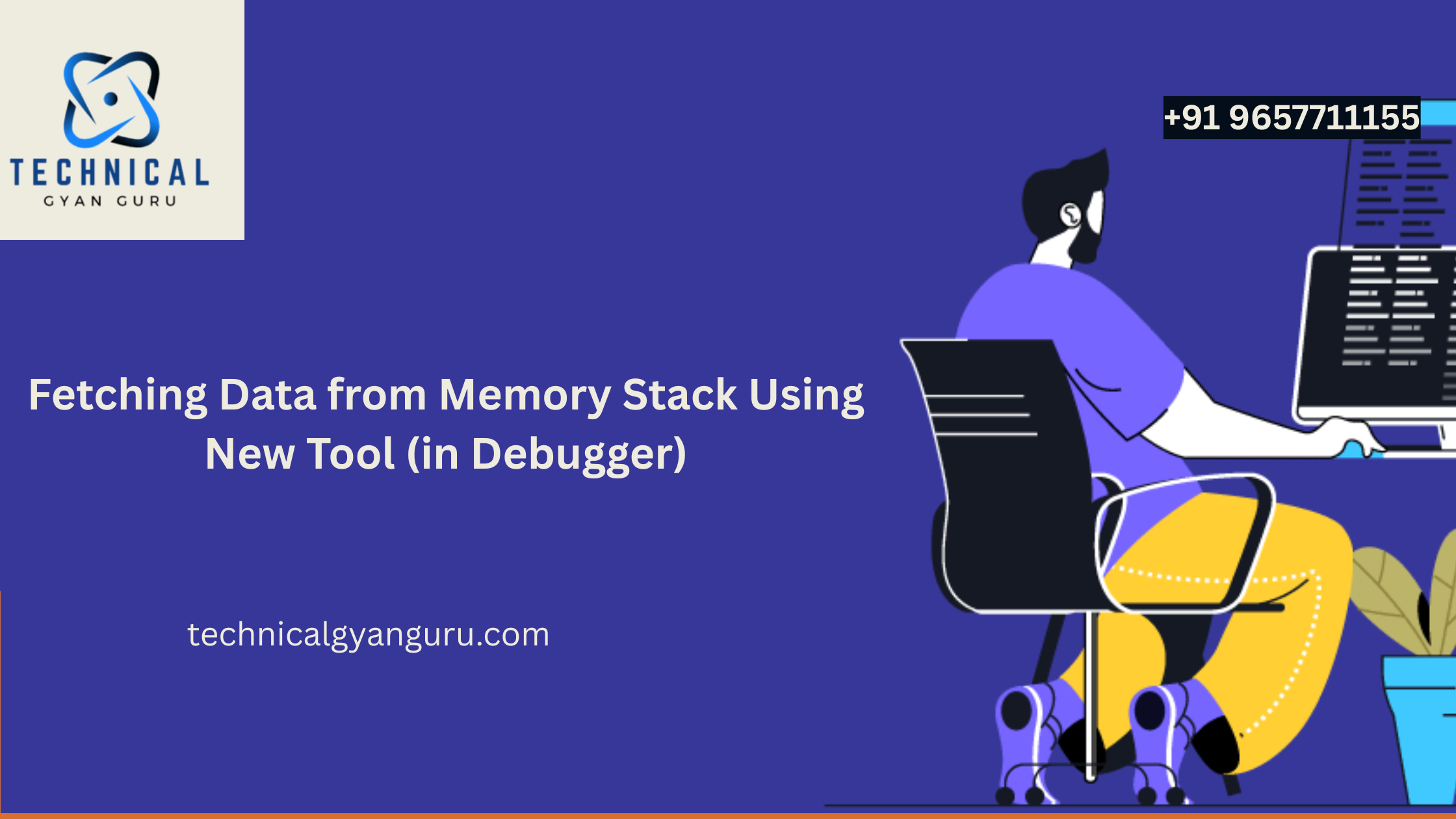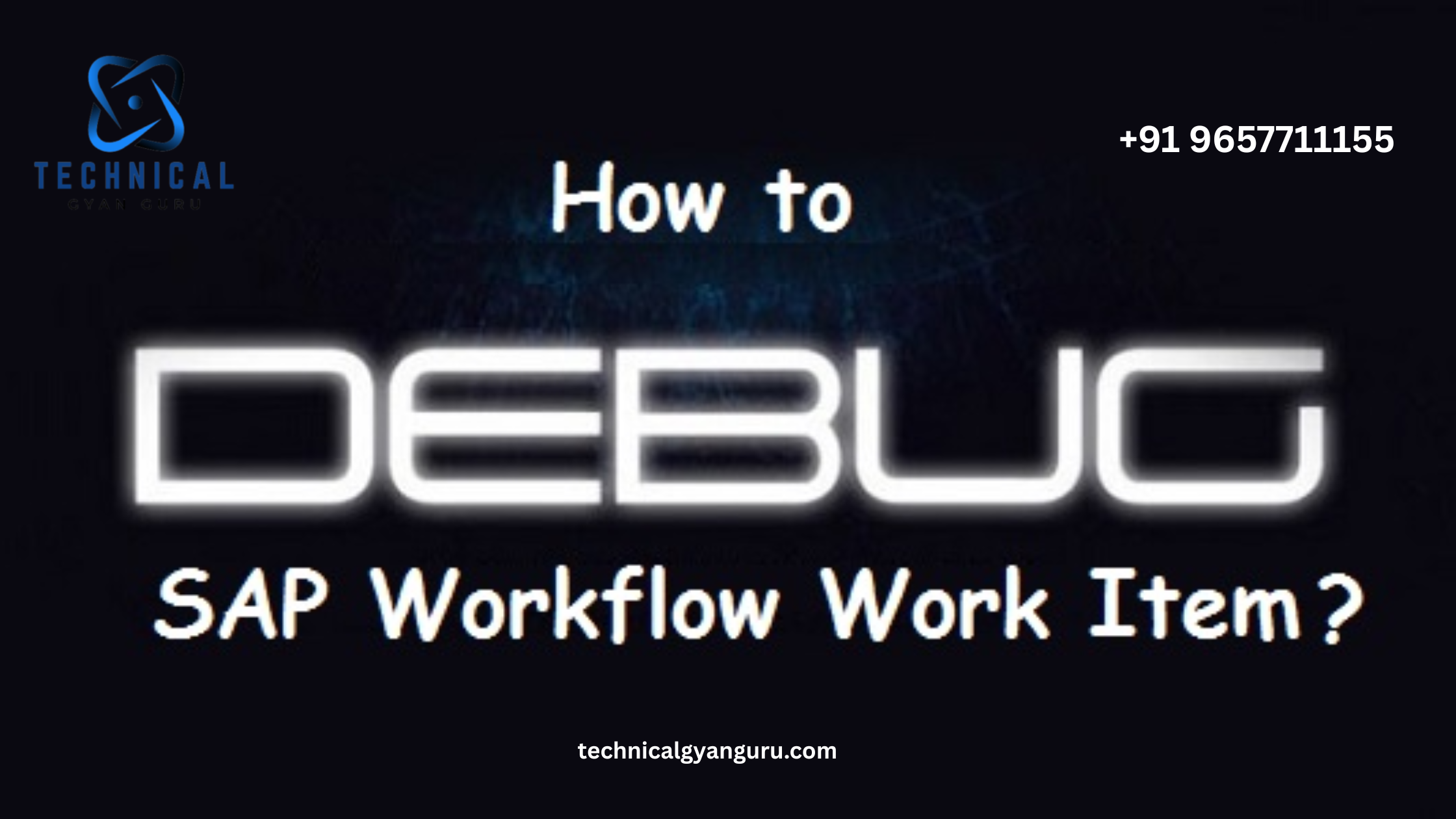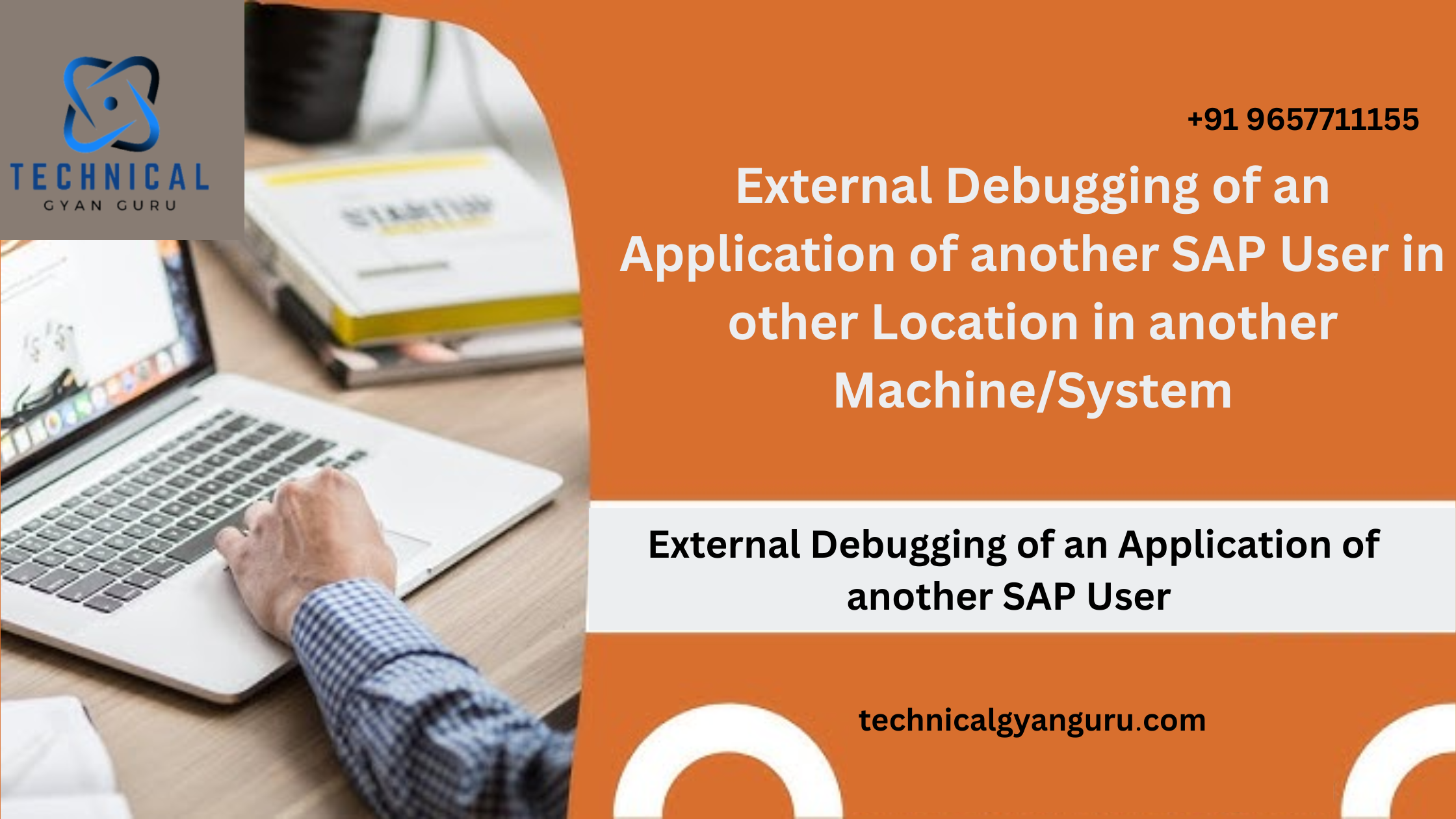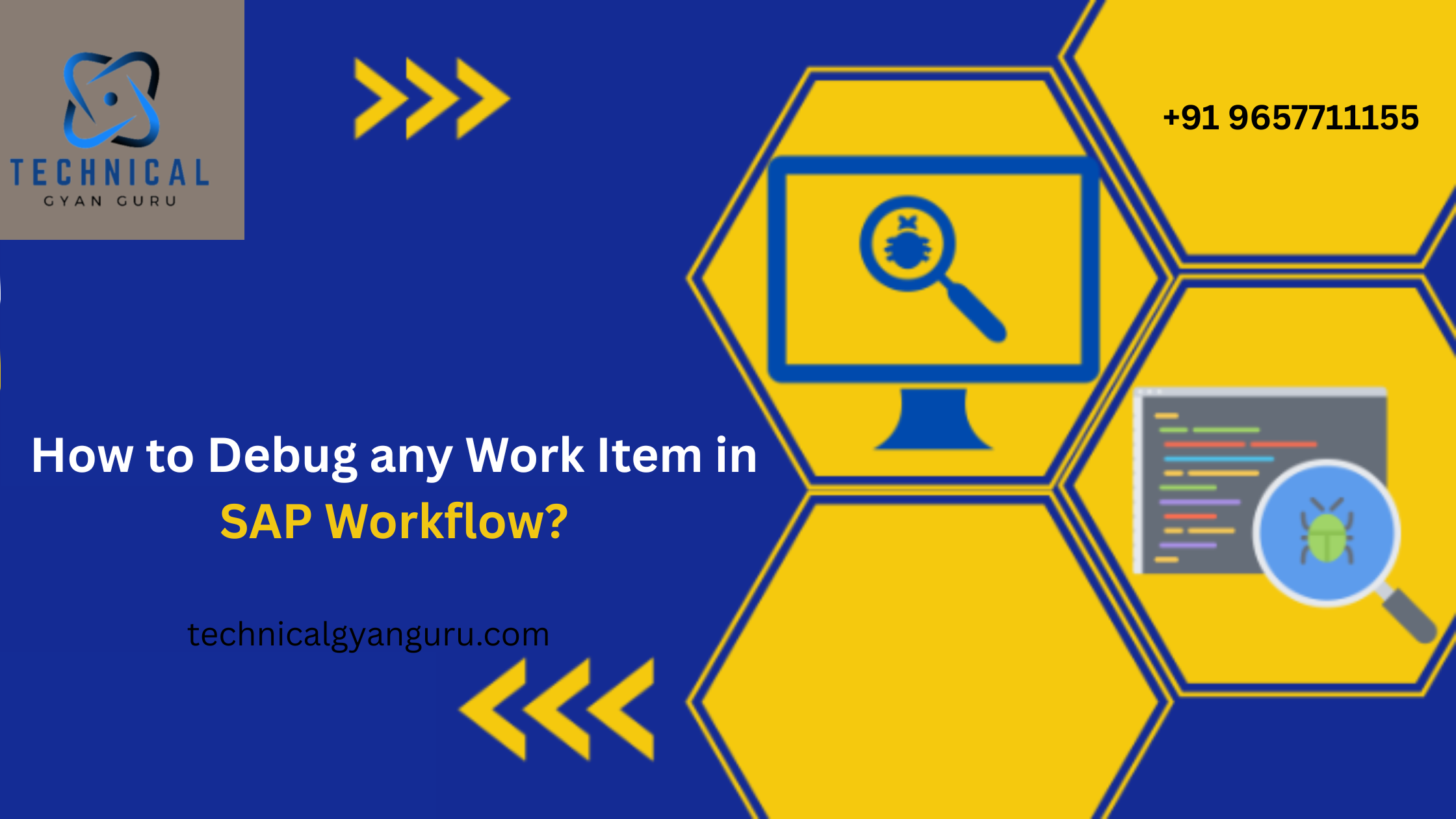c4c implementation Introduction: Embracing SAP Cloud for Customer (C4C) is a transformative journey that can elevate your organization’s customer relationship management to new heights. However, successful implementation requires careful planning, meticulous execution, and a deep understanding of your business processes. In this blog post, we’ll guide you through the essential steps to get started with SAP C4C implementation, helping you lay a strong foundation for customer excellence. c4c implementation
1. Define Your Objectives c4c implementation
Begin by identifying the specific goals and objectives you aim to achieve with SAP C4C implementation. Whether it’s enhancing sales, improving customer service, or streamlining marketing campaigns, clarifying your objectives will shape the implementation process.
2. Assemble Your Implementation Team c4c implementation
Form a dedicated implementation team comprising representatives from various departments. This team should include individuals who understand your organization’s processes, as well as technical experts familiar with SAP C4C.
3. Conduct a Needs Assessment
Evaluate your existing business processes and identify areas that can be improved with SAP C4C. This assessment will help you tailor the implementation to address your organization’s unique requirements.
4. Plan the Implementation Strategy c4c implementation
Craft a comprehensive implementation strategy that outlines the scope, timeline, and resources needed for the project. Define key milestones, allocate responsibilities, and set realistic expectations for each phase of the implementation.
5. Configuration and Customization
SAP C4C’s flexibility allows you to configure and customize the platform to align with your business processes. Customize fields, forms, workflows, and user interfaces to ensure that SAP C4C meets your organization’s unique needs.
6. Data Migration
Migrate existing customer data from your current systems to SAP C4C. Ensure data accuracy and consistency during the migration process to maintain a clean and reliable data repository.
7. Integration
Integrate SAP C4C with other systems your organization uses, such as ERP systems, marketing automation platforms, and e-commerce platforms. This integration ensures seamless data flow and a unified view of customer interactions.
8. User Training
Train your team members on how to effectively use SAP C4C. Offer training sessions and workshops to ensure that users are comfortable with the platform’s functionalities and can leverage its features optimally.
9. Testing and Quality Assurance
Conduct thorough testing to ensure that SAP C4C is functioning as expected and meeting your predefined objectives. Identify and rectify any issues before moving on to full deployment.
10. Deployment and Go-Live
After successful testing, deploy SAP C4C to your production environment. Monitor its performance closely during the initial period to address any unforeseen issues promptly.
11. Post-Implementation Support
Provide ongoing support to users post-implementation. Address any questions, concerns, or technical issues that arise and continue to optimize and refine the system based on user feedback.
How do you implement a project in SAP C4C?
Implementing a project in SAP Sales Cloud (formerly SAP Hybris Cloud for Customer) involves a series of steps to set up and configure the CRM solution to meet your organization’s specific needs. Here’s a general overview of the implementation process:
- Project Planning:
- Define the project scope, objectives, and requirements.
- Identify key stakeholders and project team members.
- Develop a project plan outlining tasks, timelines, and responsibilities.
- Requirement Gathering:
- Engage with business users and stakeholders to gather detailed functional and technical requirements.
- Document specific business processes that need to be supported by the system.
- System Configuration:
- Configure the SAP Sales Cloud system based on the gathered requirements.
- Define data models, fields, and layouts to match your business processes.
- Configure sales, service, marketing, and other relevant modules.
- Data Migration:
- Plan and execute data migration from existing systems to SAP Sales Cloud.
- Cleanse, transform, and load data into the new system.
- Validate the accuracy and completeness of migrated data.
- Customization:
- Customize the system by creating custom fields, objects, and workflows as needed.
- Implement custom business logic using tools like Business Rules and Workflow Rules.
- Integration:
- Integrate SAP Sales Cloud with other systems within your IT landscape, such as ERP systems, marketing platforms, or data warehouses.
- Use APIs, integration middleware, or connectors to ensure seamless data exchange.
- Testing:
- Perform various levels of testing, including unit testing, integration testing, and user acceptance testing (UAT).
- Identify and resolve any defects or issues that arise during testing.
- Training:
- Train end-users, administrators, and support teams on how to effectively use the system.
- Provide training materials and resources for ongoing learning.
- Change Management:
- Communicate with users about the upcoming system changes and their benefits.
- Address any concerns and provide support to ensure a smooth transition.
- Go-Live and Post-Go-Live Support:
- Deploy the system to production and make it available to users.
- Monitor the system closely during the initial days to address any post-go-live issues.
- Provide ongoing support and maintenance as needed.
- Continuous Improvement:
- Gather feedback from users and stakeholders to identify areas for improvement.
- Iterate on the system based on user experiences and changing business needs.
Remember that each implementation is unique, and the steps might vary based on factors like the complexity of your business processes, the level of customization required, and the integration landscape. It’s important to work closely with SAP consultants, partners, or experts to ensure a successful implementation tailored to your organization’s requirements.
Conclusion
SAP C4C implementation is a strategic initiative that can revolutionize how your organization interacts with customers. By following these key steps and committing to a well-defined implementation plan, you’ll be better equipped to harness the full potential of SAP C4C and drive customer-centric success. Stay tuned for the next installment in our series, where we’ll explore the intricacies of customizing SAP C4C to align with your business processes. c4c implementation


![Pop Up Debugging [ROBO 2.0]](https://technicalgyanguru.com/wp-content/uploads/2025/05/ABAP-for-SAP-HANA.-ALV-Report-On-SAP-HANA-–-Opportunities-And-Challenges-3.png)