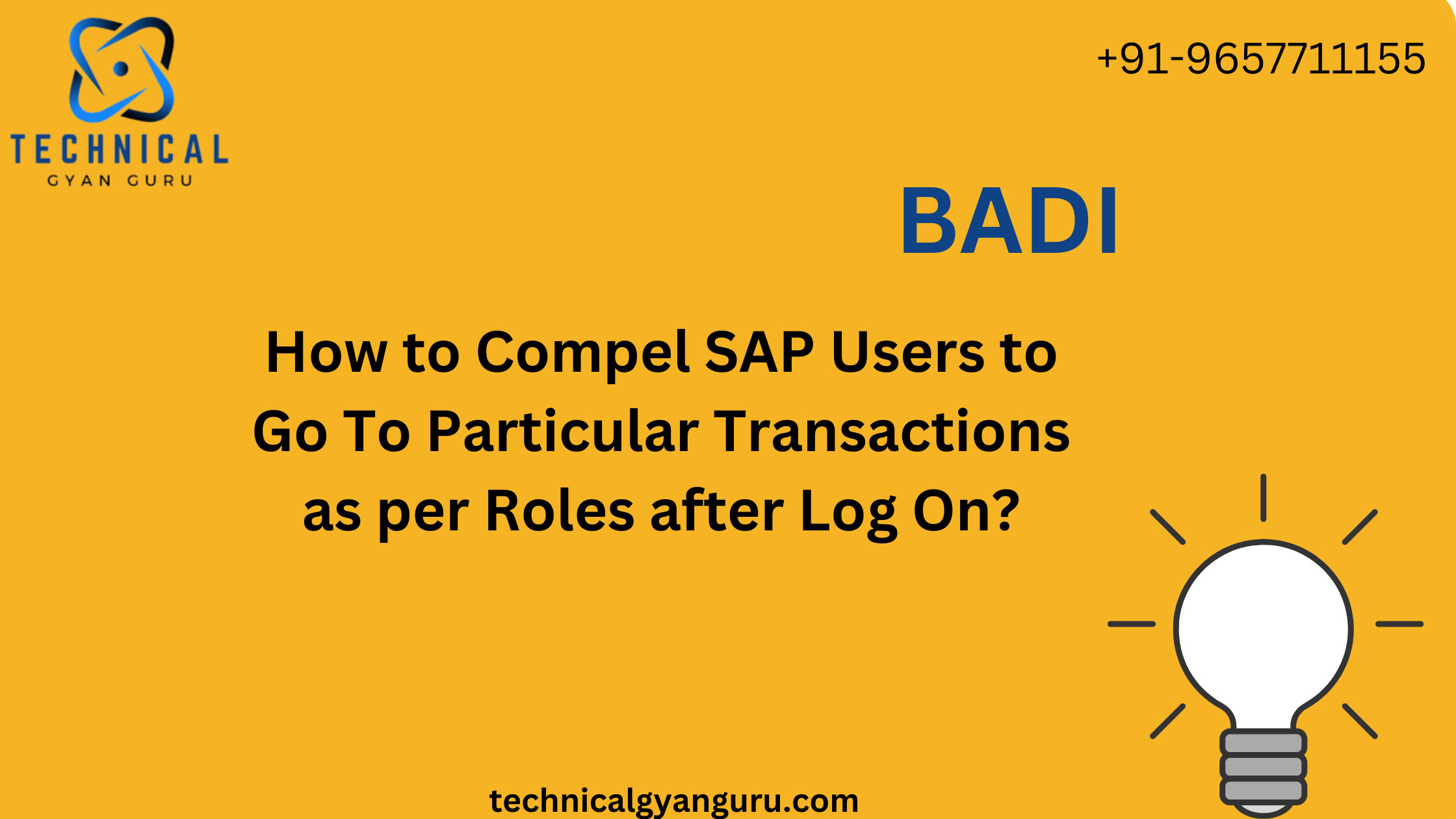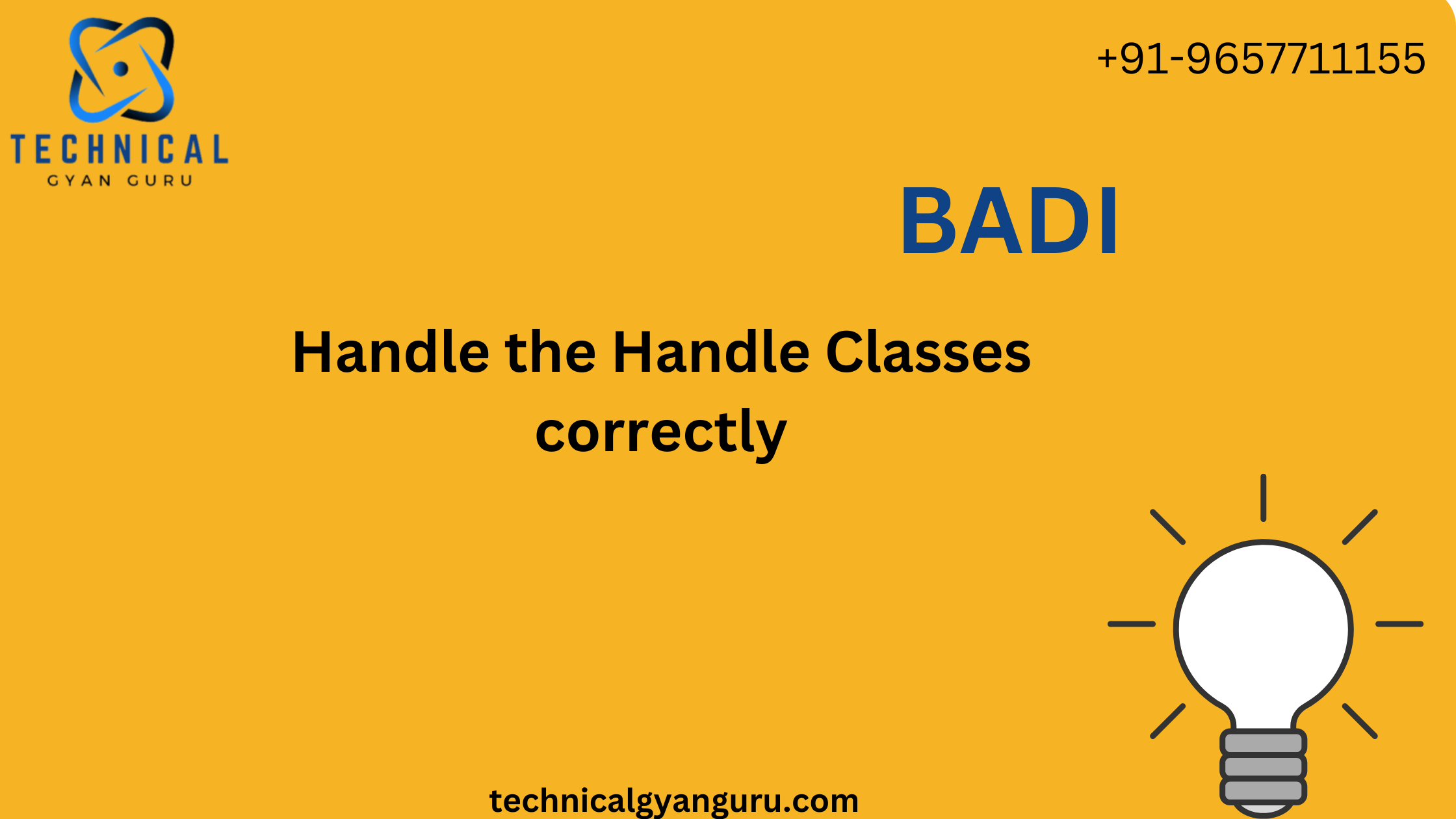Introduction:Secure Authentication and SSO for SAP
Secure Authentication and SSO for SAP: In the dynamic landscape of enterprise resource planning (ERP), SAP (Systems, Applications, and Products) stands as a stalwart, supporting critical business processes across industries. As organizations increasingly rely on SAP to streamline operations, the need for secure authentication and Single Sign-On (SSO) has become paramount. In this blog, we will explore the importance of secure authentication and SSO in the SAP ecosystem, shedding light on the benefits, challenges, and best practices to fortify access control.
The Crucial Role of Authentication in SAP:
Authentication is the gateway to the SAP landscape, ensuring that only authorized users gain access to sensitive business data and operations. In the realm of SAP, authentication involves verifying the identity of users before granting them access to the system. With cyber threats on the rise, robust authentication mechanisms are imperative to protect against unauthorized access and data breaches.
Key Components of Secure Authentication in SAP:
- User ID and Password:The traditional combination of a unique user ID and a strong, complex password remains a fundamental aspect of SAP authentication. However, organizations must enforce password policies that encourage the use of alphanumeric combinations, periodic password changes, and the avoidance of easily guessable passwords.
- Multi-Factor Authentication (MFA):To add an extra layer of security, SAP systems can implement multi-factor authentication. This involves validating a user’s identity through multiple means, such as something they know (password), something they have (security token), or something they are (biometric verification).
- Certificate-Based Authentication:Certificate-based authentication involves the use of digital certificates to verify the identity of users. This method enhances security by eliminating the reliance on passwords and providing a cryptographic way to authenticate users.
Single Sign-On (SSO): Simplifying Access, Enhancing Security
Single Sign-On (SSO) is a game-changer in the SAP landscape. It allows users to access multiple SAP applications and systems with a single set of credentials. Instead of juggling multiple passwords for various SAP modules, users log in once and gain access to all authorized resources seamlessly.
Advantages of SSO in SAP:
- Improved User Experience: SSO simplifies the user experience by eliminating the need to remember and enter multiple passwords. This not only enhances convenience but also boosts productivity as users spend less time managing credentials.
- Enhanced Security:Contrary to the misconception that SSO compromises security, it can actually enhance it when implemented correctly. SSO solutions often include robust authentication methods, such as MFA, and centralize access control, reducing the risk of password-related vulnerabilities.
- Streamlined Access Management:SSO streamlines access management by providing centralized control over user access. This makes it easier for administrators to monitor and manage user privileges across the SAP landscape.
Challenges and Best Practices:
Overcoming Implementation Challenges:
- Integration Complexity:Implementing secure authentication and SSO in SAP may pose integration challenges, especially in complex system landscapes. Choosing solutions that seamlessly integrate with SAP and offer strong support can alleviate this challenge.
- Legacy System Compatibility:Organizations with legacy SAP systems may face compatibility issues when implementing modern authentication solutions. It is crucial to assess the compatibility of authentication and SSO solutions with both current and legacy SAP environments.
Best Practices for Secure Authentication and SSO in SAP:
- Regular Security Audits:Conduct regular security audits to identify vulnerabilities and ensure that authentication mechanisms align with industry best practices. This proactive approach helps organizations stay ahead of potential threats.
- Continuous User Education:Users play a pivotal role in maintaining a secure authentication environment. Educate users on the importance of strong passwords, secure login practices, and the risks associated with unauthorized access.
- Stay Updated on SAP Security Notes:SAP regularly releases security notes addressing potential vulnerabilities. Stay informed about these notes and promptly apply patches and updates to mitigate security risks.
- Implement Role-Based Access Control (RBAC):RBAC ensures that users have the necessary permissions based on their roles within the organization. This granular control minimizes the risk of unauthorized access and data breaches.
Conclusion:
In the evolving landscape of SAP, secure authentication and SSO are not just best practices; they are imperative for protecting valuable business data and operations. By implementing robust authentication mechanisms, leveraging SSO for user convenience, and adopting best practices, organizations can fortify their SAP landscapes against potential threats. As SAP continues to be the backbone of enterprise operations, ensuring the integrity of access control is an investment in the long-term security and success of the organization.