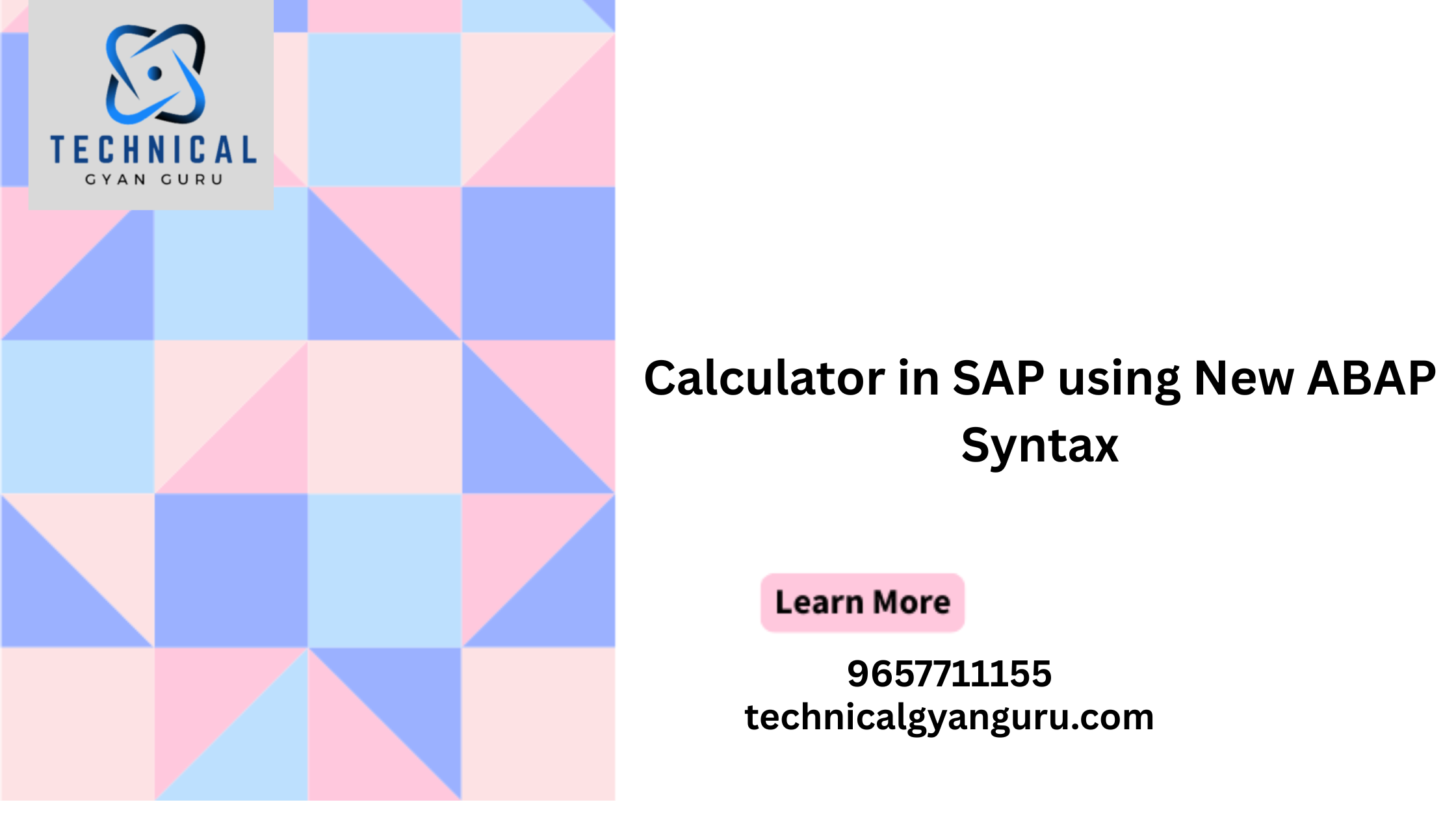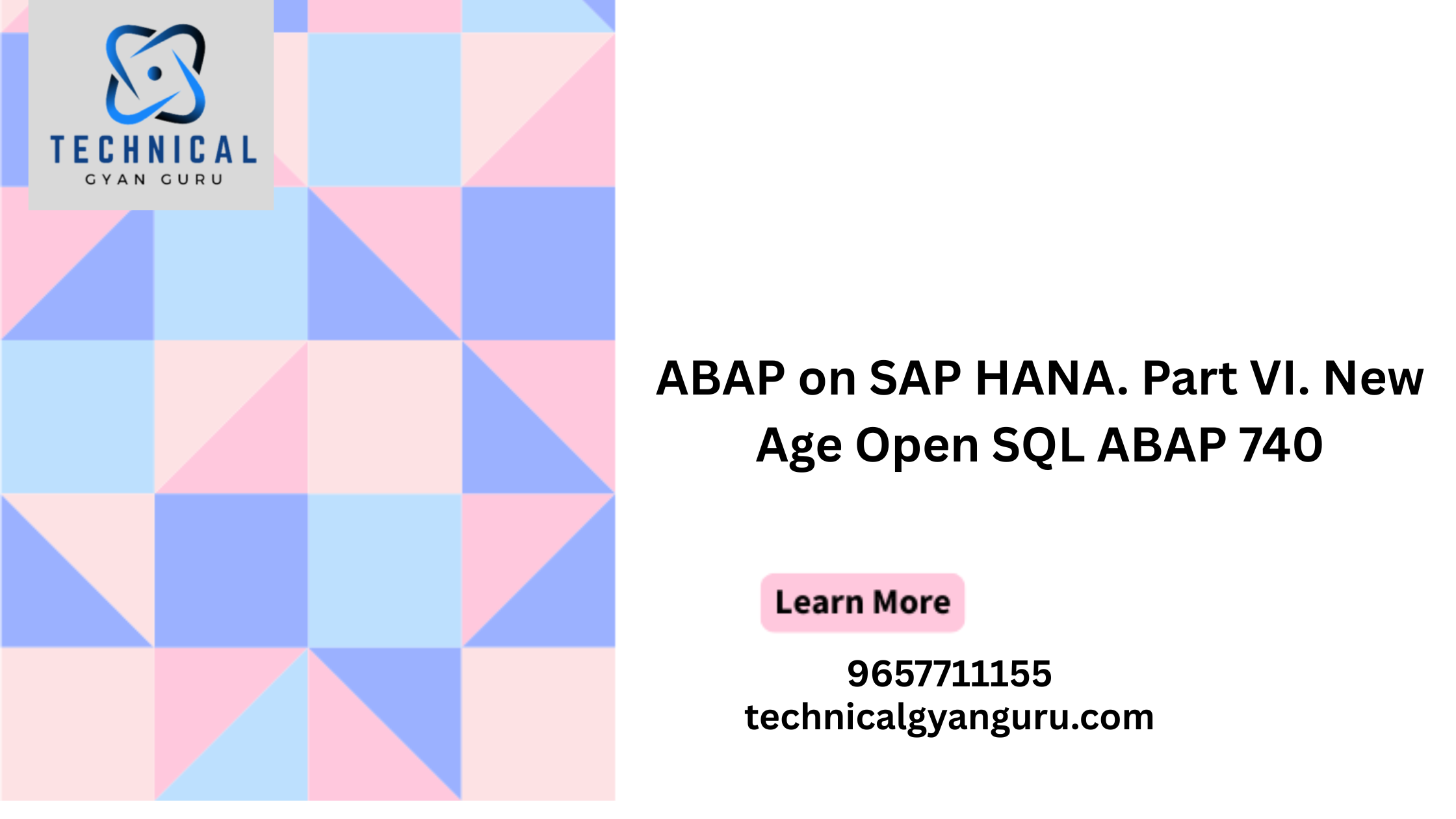Introduction: Creating captivating and user-friendly web interfaces requires mastering the art of controls and views. SAPUI5, a cutting-edge framework, empowers developers to craft stunning web applications through its extensive range of controls and versatile view components. In this blog post, we’ll embark on a journey to explore SAPUI5 controls and views, understanding their significance, functionality, and how they contribute to delivering seamless user experiences.
Unveiling SAPUI5 Controls: Building Blocks of UI
SAPUI5 controls are the building blocks that shape every element of a user interface. These controls encompass everything from simple buttons and input fields to complex charts and tables. They provide developers with pre-designed, customizable elements that can be seamlessly integrated into applications.
Exploring Different Types of Controls
- Basic Input Controls: Delve into the world of essential controls like buttons, input fields, checkboxes, and radio buttons.
- Layout Controls: Discover how layout controls such as containers, grids, and panels help structure and organize UI components.
- Complex Controls: Uncover the power of intricate controls like tables, charts, calendars, and date pickers for data visualization.
Customization and Styling
- Custom Control Creation: Learn how to build custom controls to cater to unique application requirements and branding.
- Theming and Styling: Understand how SAPUI5 themes can be applied and customized to align with your application’s design.
Views: Framing the User Interface
Views serve as the canvas upon which controls are placed to create a cohesive user interface. Views define the structure and layout of the application, ensuring a consistent presentation of content.
Types of Views in SAPUI5
- XML Views: Explore XML-based views, which provide a declarative way to define the structure of the UI.
- JavaScript Views: Learn how JavaScript views offer dynamic and programmatic control over the UI.
MVC Architecture and Views
Understand the role of views in the Model-View-Controller (MVC) architecture, where views are responsible for rendering data and responding to user interactions.
Responsive Design and Views
Discover how views play a crucial role in responsive design, allowing applications to adapt seamlessly across various screen sizes and devices.
Binding Data to Views
Explore how data binding connects views with models, enabling real-time updates and synchronization between user interfaces and underlying data.
Benefits of Mastering Controls and Views
- Enhanced User Experience: By leveraging a wide array of controls and strategically crafting views, developers can create interfaces that are intuitive and user-centric.
- Consistency Across Apps: SAPUI5’s standardized controls ensure a consistent look and feel across different applications.
- Time and Resource Savings: Pre-designed controls and reusable views accelerate development, saving time and effort.
Conclusion
In the world of SAPUI5, controls and views are the pillars upon which stunning and interactive user interfaces are built. By mastering these elements, developers can create applications that not only meet functional requirements but also provide memorable and engaging experiences for users. As we journey deeper into the realm of SAPUI5, we’ll unravel more aspects of this powerful framework, uncovering how it transforms concepts into visually appealing and highly functional web applications. Stay tuned for the next installment in our series as we delve into the heart of SAPUI5’s architecture and bring you closer to becoming a UI virtuoso.