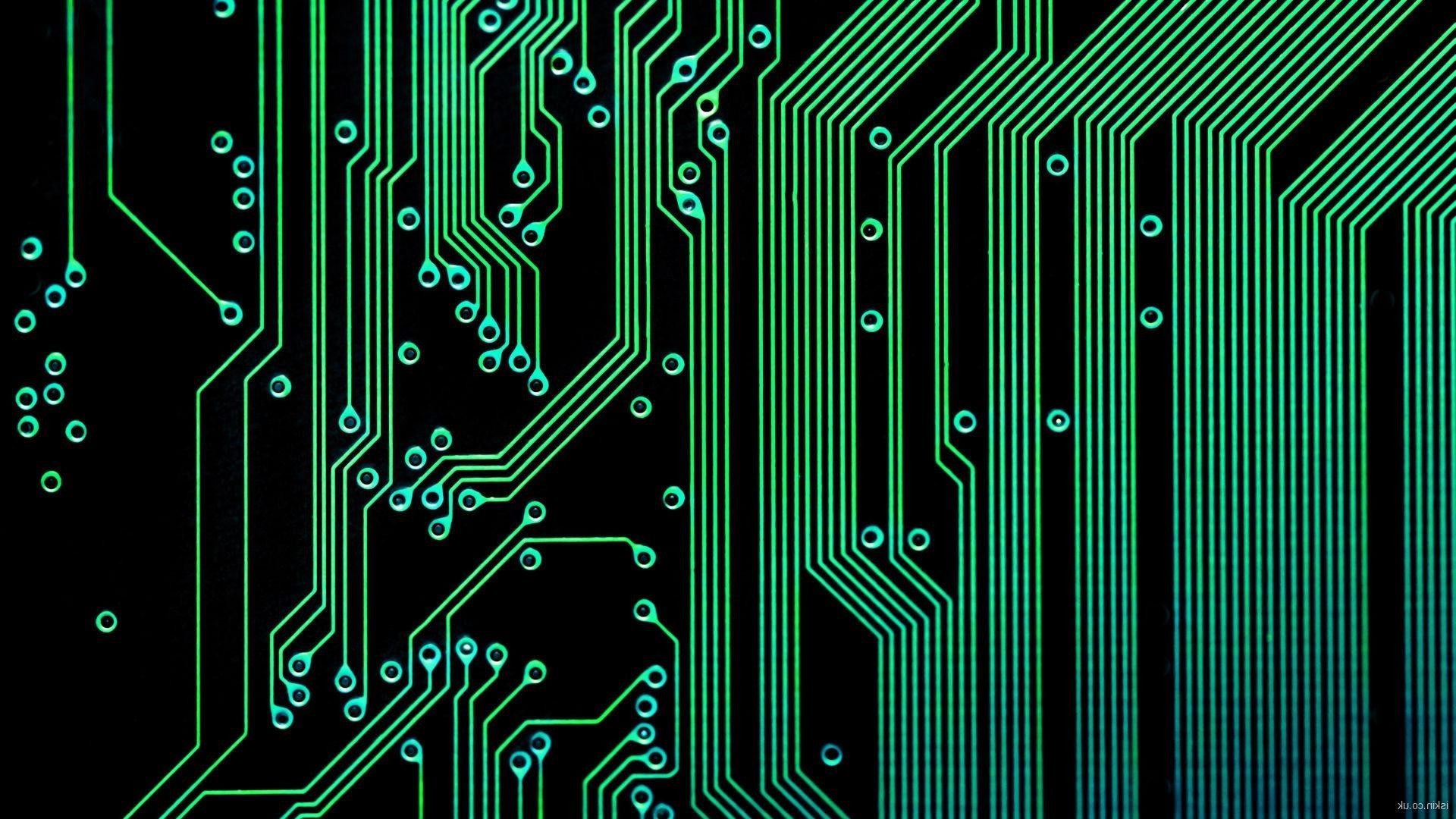
Introduction: SAP SD Transaction Codes
SAP SD Transaction Codes: In the intricate world of sales and distribution, SAP SD (Sales and Distribution) plays a pivotal role in streamlining business processes. The SAP SD module encompasses a myriad of functions, and efficient navigation is crucial for users to maximize productivity. Transaction codes serve as the keys to unlock various SAP SD functionalities, allowing users to execute specific tasks seamlessly. In this blog, we’ll explore the significance of SAP SD transaction codes, their classifications, and how they empower businesses to drive sales and distribution processes efficiently.
Understanding SAP SD Transaction Codes:
SAP SD transaction codes are alphanumeric codes that serve as shortcuts to access specific functionalities within the SAP SD module. These codes enable users to execute predefined actions quickly, saving time and ensuring consistent execution of processes. Whether it’s creating sales orders, checking stock availability, or generating reports, SAP SD transaction codes provide a direct path to the desired task.
Classification of SAP SD Transaction Codes:
- Sales Order Processing:
- VA01: Create Sales Order
- VA02: Change Sales Order
- VA03: Display Sales Order
- Quotation Management:
- VA21: Create Quotation
- VA22: Change Quotation
- VA23: Display Quotation
- Delivery Processing:
- VL01N: Create Outbound Delivery
- VL02N: Change Outbound Delivery
- VL03N: Display Outbound Delivery
- Billing and Invoicing:
- VF01: Create Billing Document
- VF02: Change Billing Document
- VF03: Display Billing Document
- Material Determination:
- VK11: Create Condition Record
- VK12: Change Condition Record
- VK13: Display Condition Record
- Pricing Procedures:
- VK11: Create Pricing Procedure
- VK12: Change Pricing Procedure
- VK13: Display Pricing Procedure
- Master Data Management:
- VD01: Create Customer Master Data
- VD02: Change Customer Master Data
- VD03: Display Customer Master Data
- Stock and Inventory:
- MB1C: Post Goods Movement
- MMBE: Stock Overview
- MB51: Material Document List
Key Advantages of SAP SD Transaction Codes:
- Time Efficiency:
- Transaction codes provide a shortcut to specific SAP SD functions, eliminating the need for users to navigate through multiple screens. This results in significant time savings in executing routine tasks.
- Consistency in Processes:
- By using transaction codes, businesses ensure consistency in the execution of processes. This is crucial for maintaining data integrity and adhering to standardized procedures.
- Reduced Training Overhead:
- Transaction codes simplify the user interface, making it easier for new users to learn and navigate SAP SD processes. This reduces the training overhead associated with complex systems.
- Enhanced Productivity:
- The direct access provided by transaction codes enhances overall user productivity. Users can quickly perform tasks without unnecessary clicks, improving efficiency in day-to-day operations.
Tips for Efficient Use of SAP SD Transaction Codes:
- Create Favorites:
- Use the “Favorites” functionality in SAP to create a personalized list of frequently used transaction codes for quick access.
- Utilize Shortcuts:
- Memorize or document frequently used transaction codes to expedite the execution of common tasks.
- Stay Informed:
- Regularly update yourself on new or optimized transaction codes introduced by SAP to leverage the latest functionalities.
- Customize Workspaces:
- Customize your SAP GUI interface to organize transaction codes based on your workflow, making it more intuitive and user-friendly.
Conclusion:
SAP SD transaction codes stand as the keys to a world of efficient sales and distribution processes within the SAP environment. As businesses strive for agility and productivity, mastering these codes is essential for SAP SD users. By leveraging transaction codes, organizations can navigate the complexities of sales order processing, delivery management, and billing with ease, ensuring that their SAP SD workflows align seamlessly with business objectives. In the fast-paced world of sales and distribution, these transaction codes are indeed the shortcuts to success.







