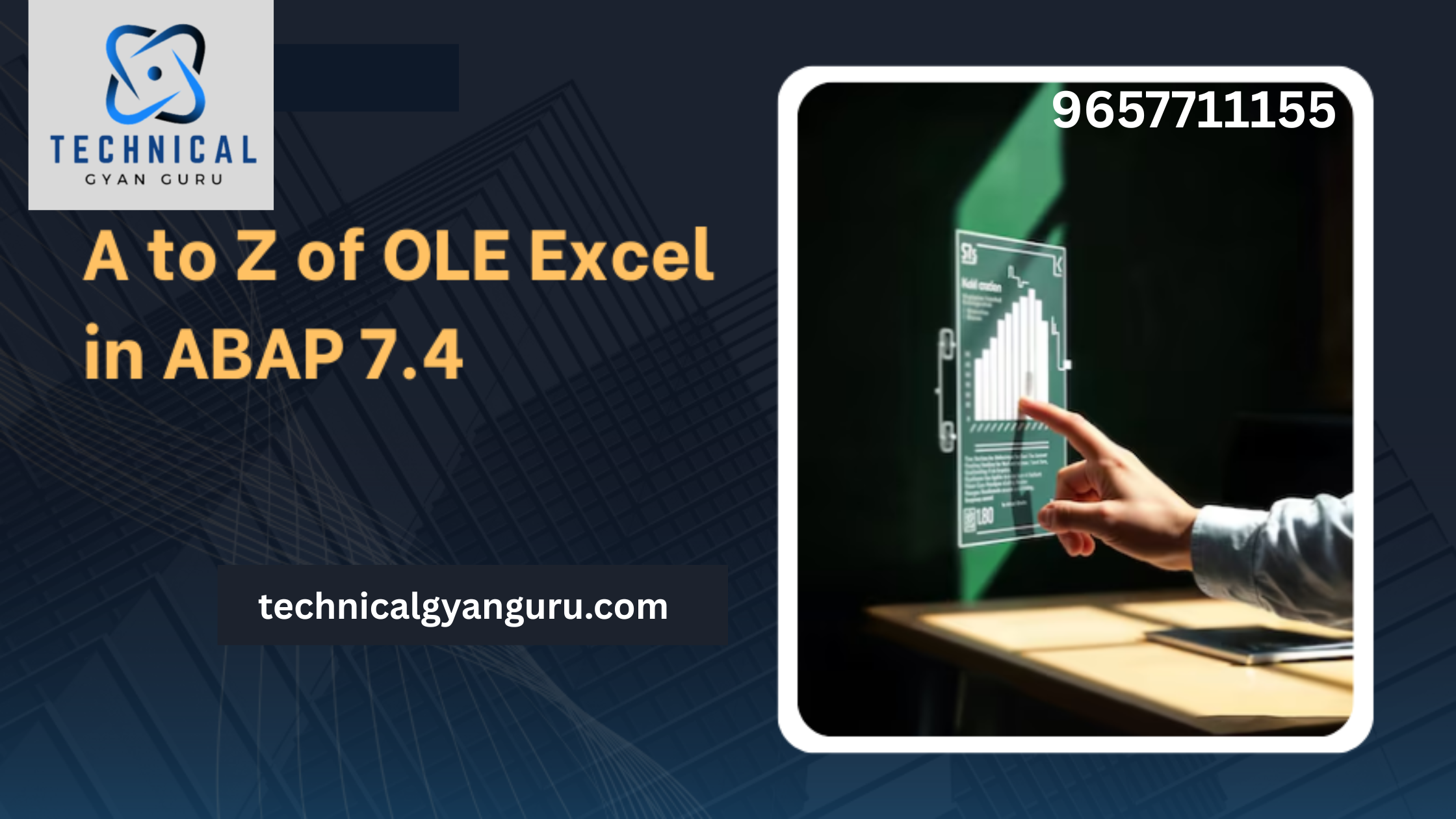Introduction
SAP HANA, an in-memory database platform, is a game-changer in the world of data analytics and business intelligence. One of the key elements that make SAP HANA so powerful is its data modeling capabilities. Data modeling in SAP HANA involves the process of designing data structures and relationships to extract valuable insights and support decision-making processes. In this blog, we’ll explore the significance of SAP HANA data modeling, its techniques, and best practices.
Why SAP HANA Data Modeling Matters
Data modeling is the foundation upon which an efficient and effective database system is built. In the context of SAP HANA, data modeling is particularly important for several reasons:
- In-Memory Processing: SAP HANA’s in-memory processing engine relies on data models to efficiently store, retrieve, and process data. Well-designed data models can significantly enhance performance.
- Real-Time Analytics: Data modeling in SAP HANA allows you to create structures that support real-time analytics and reporting, providing immediate insights into your business operations.
- Data Integration: Effective data modeling can seamlessly integrate data from various sources, such as databases, applications, and external systems, making SAP HANA a central hub for your data.
- Complex Queries: Complex analytical queries require well-structured data models to produce accurate results swiftly.
Data Modeling Techniques in SAP HANA
SAP HANA offers various techniques for data modeling, depending on your data and analytical requirements. Here are some of the primary techniques:
- Attribute Views: Attribute views provide a way to define attributes and attribute hierarchies. They are useful for simple aggregations and navigation within your data.
- Analytic Views: Analytic views are designed for more complex analytical queries. They allow you to join multiple tables, calculate measures, and define hierarchies.
- Calculation Views: Calculation views are the most flexible and powerful data modeling option in SAP HANA. They enable complex calculations, aggregations, and transformations. You can use graphical or SQL scripting to create calculation views.
- Dimension Views: Dimension views are used for managing dimension tables within your data models, allowing for easier navigation and filtering.
- SQL Script-Based Modeling: For advanced users, SAP HANA supports SQL scripting to define custom views and calculations. This option offers unparalleled flexibility but may require advanced SQL skills.
Best Practices for SAP HANA Data Modeling
To harness the full potential of SAP HANA data modeling, consider these best practices:
- Understand Your Data: Begin by thoroughly understanding your data and your analytical requirements. This will guide your data modeling decisions.
- Normalization vs. Denormalization: Striking the right balance between normalized and denormalized data structures is critical. Normalization minimizes data redundancy, while denormalization can improve query performance. Choose based on your specific use cases.
- Choose the Right Modeling Technique: Select the modeling technique that best suits your requirements. Attribute views may be sufficient for simple scenarios, but more complex analytical needs may demand calculation views.
- Performance Optimization: Optimize your data models for performance by ensuring that indexes, partitioning, and aggregations are used where appropriate.
- Data Security: Implement role-based security to control access to sensitive data within your data models.
- Documentation: Maintain comprehensive documentation of your data models. This will help in troubleshooting, maintenance, and knowledge transfer.
- Regular Maintenance: As your business evolves, revisit and update your data models to accommodate new requirements.
Conclusion
SAP HANA data modeling is the backbone of your in-memory database, enabling you to transform raw data into actionable insights. By following best practices, choosing the right modeling techniques, and staying attuned to the evolving needs of your organization, you can unlock the full potential of SAP HANA for real-time analytics, reporting, and decision-making. In the fast-paced world of business, having well-designed data models is the key to staying competitive and agile.