
Discover the SAP Support Portal for expert assistance, resources, and updates on SAP software. Access technical support, documentation, and solutions in one place.
For any organization leveraging SAP solutions, the SAP Support Portal is an invaluable resource. It’s a one-stop shop for troubleshooting issues, accessing knowledge, and getting the most out of your SAP investment. But navigating this comprehensive portal can feel overwhelming at first. This blog dives deep into the SAP Support Portal, empowering you to unlock its full potential and conquer your SAP challenges.
Understanding Your Needs What are You Looking For?
Before embarking on your SAP Support Portal journey, identify your specific needs. Are you facing a technical hurdle with a particular SAP module? Do you have questions about best practices or new functionalities? Knowing your goals will guide you towards the most relevant resources within the portal.
Unlocking the Portal’s Potential
The SAP Support Portal offers a robust suite of features designed to streamline your support experience. Here are some key highlights:
- Search Functionality: The intuitive search bar allows you to quickly locate solutions to your problems. Utilize keywords related to your SAP product, error message, or specific issue.
- Knowledge Base Articles (KBAs): This treasure trove houses a vast collection of articles authored by SAP experts. Find step-by-step guides, troubleshooting tips, and solutions to common challenges.
- SAP Notes: These official documents detail product updates, bug fixes, and known issues. Utilize them to stay informed and address potential problems proactively.
- Community Discussions: Engage with a vibrant community of SAP users and experts. Pose questions, share experiences, and learn from others who have successfully navigated similar challenges.
- Incident Management: Report technical issues directly to SAP through the portal. Track the progress of your case and receive updates from SAP support engineers.
- Learning Resources: The portal offers access to a wealth of learning resources, including documentation, tutorials, and eLearning modules. Enhance your SAP expertise and unlock new capabilities.
Optimizing Your Journey Tips and Tricks for Success
- Leverage Search Filters: Refine your search results using advanced filters based on product, release version, and symptom categories. This ensures you find the most accurate and relevant information.
- Bookmark Key Resources: Frequently accessed KBAs, SAP Notes, or community discussions can be bookmarked for easy future reference. This saves you time and streamlines your workflow.
- Stay Updated: Subscribe to product notifications to receive alerts about new SAP Notes, KBAs, and critical updates. This ensures you’re always in the know and can address potential issues promptly.
- Utilize the Community: Don’t be afraid to leverage the power of the SAP Community. Post questions, share your experiences, and learn from fellow users. You might be surprised by the wealth of knowledge and insights available.
Advanced Portal Features
The SAP Support Portal offers even more advanced functionalities for seasoned users. These include:
- Solution Manager: This powerful tool provides comprehensive incident management, change management, and problem management capabilities.
- Early Warning Alerts: Proactively identify potential issues with your SAP system and take preventive measures.
- Expert Chat: Connect with SAP support representatives in real-time for immediate assistance with complex issues.
Conclusion
The SAP Support Portal is a goldmine of information and support, empowering you to maximize the value of your SAP solutions. By understanding your needs, exploring the portal’s features, and utilizing available resources effectively, you can conquer any SAP challenge you encounter. Remember, the portal is there to guide you – so leverage its vast potential and unlock the full potential of your SAP landscape.
you may be interested in this blog here:-
Engaging Phonics Activities for Kindergarten -Reading Fun
Top SAP Module is best in 2024 for Career Growth
Cloud Application Development: Building Scalable and Secure Solutions




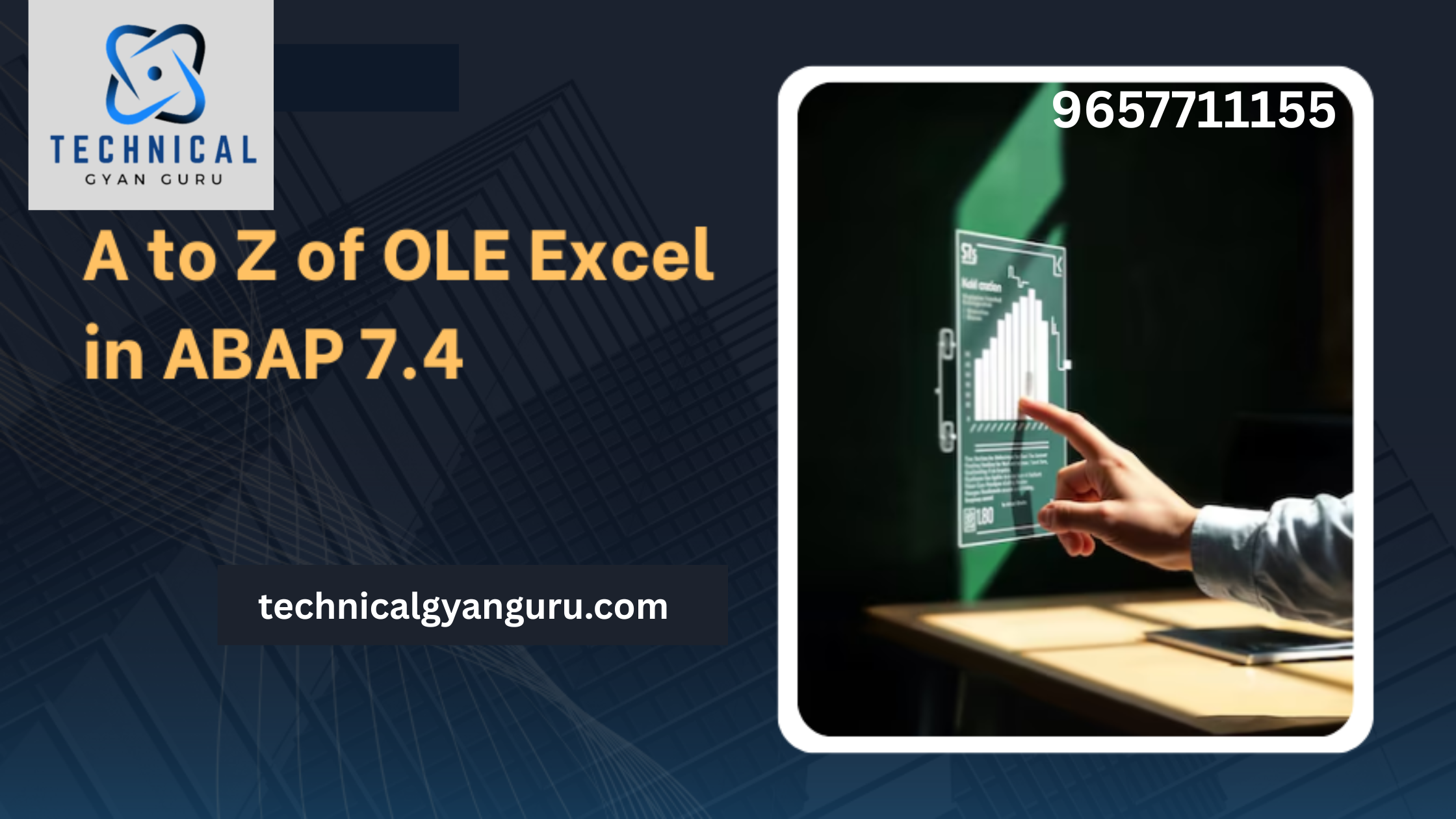


![Pop Up Debugging [ROBO 2.0]](https://technicalgyanguru.com/wp-content/uploads/2025/05/ABAP-for-SAP-HANA.-ALV-Report-On-SAP-HANA-–-Opportunities-And-Challenges-3.png)
