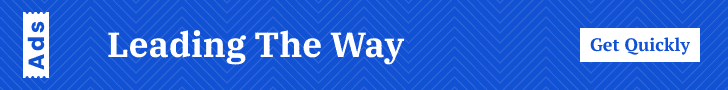Unleash the power of data exchange! This comprehensive guide explores OData in SAP ABAP, covering creation, functionalities, benefits, and more. Conquer data silos and simplify integrations. Click to learn! (…what is OData in SAP, OData services in SAP, benefits of OData in SAP ABAP)
Frustrated by data trapped in isolated silos within your complex SAP system? Feeling like information is scattered across a digital archipelago, hindering collaboration and innovation? Fear not, weary traveler! There’s a powerful solution waiting to bridge these data gaps and unleash the true potential of your SAP landscape: OData in SAP ABAP.
This revolutionary protocol, short for Open Data Protocol, acts as a universal translator, seamlessly connecting your SAP ABAP applications with external tools and applications. Imagine a world where data flows freely, empowering efficient data exchange, streamlined integrations, and a collaborative environment that fuels groundbreaking ideas. This guide dives deep into the world of OData in SAP ABAP, equipping you with the knowledge to break down data silos, unlock integration possibilities, and transform your SAP data management game!
What is OData in SAP ABAP?
Have you ever tried to have a conversation with someone who speaks a completely different language? Frustration sets in quickly, right? That’s exactly what happens within complex enterprise systems like SAP when different applications struggle to understand each other’s data formats and protocols. Thankfully, OData in SAP ABAP swoops in like a skilled interpreter, bridging the communication gap and fostering seamless data exchange.
At its core, OData, or Open Data Protocol, is a standardized set of guidelines that defines how applications access and manipulate data. Think of it as a universal language that different applications can understand, regardless of their origin or programming language. This standardized approach allows external tools and applications to interact with your SAP ABAP data in a structured and efficient manner.
But how exactly does OData work in the context of SAP ABAP? SAP ABAP is a powerful programming language specifically designed for developing custom applications within the SAP ecosystem. While ABAP excels at managing data within the SAP system, it can be challenging for external applications to directly access and utilize this valuable information. This is where OData steps in, acting as a mediator between your SAP ABAP applications and the outside world.
Through OData services, developers can expose specific data sets from their SAP ABAP applications in a standardized format. These services essentially act as translators, receiving requests from external applications in the OData language and then translating them into commands that the SAP ABAP system understands. The retrieved data is then returned to the external application, again translated into the OData format for easy consumption. This two-way communication bridge empowers seamless data exchange, eliminating the need for complex, custom integrations for each application.
Consuming OData Services in SAP ABAP: Bridging the Gap to External Data
The ability to consume existing OData services within your ABAP programs opens a world of possibilities. Imagine seamlessly integrating data from external CRMs, ERP systems, or even weather forecasting services into your SAP applications. By leveraging OData services, you can break down data silos and create a more unified information landscape.
Consuming OData services in SAP ABAP typically involves utilizing dedicated libraries or frameworks that handle the communication and data exchange processes. Here are two common approaches:
1. Consuming OData Services with the SAP NetWeaver Library (NWL)
The SAP NetWeaver Library (NWL) provides a set of pre-built classes and functionalities specifically designed for working with web services, including OData services. By leveraging NWL within your ABAP programs, you can:
- Establish Connections: NWL classes help you establish secure connections to the OData service provider, ensuring authorized access to the exposed data.
- Construct Requests: NWL offers functionalities for building HTTP requests tailored to OData specifications. You can specify the desired entity set, filter criteria, and the format for the retrieved data.
- Parse Responses: Once the OData service responds, NWL provides tools for parsing the response data, typically delivered in JSON or XML format. This parsed data can then be integrated and manipulated within your ABAP program.
Benefits of Using NWL:
- Simplified Development: NWL offers pre-built functionalities, reducing the need for complex coding from scratch.
- Standardized Approach: NWL adheres to OData standards, ensuring compatibility with various OData service providers.
- Improved Maintainability: Leveraging reusable NWL classes promotes cleaner and more maintainable ABAP code.
NWL provides a solid foundation for consuming OData services within your ABAP programs. However, for more advanced scenarios or specific functionalities, alternative libraries or tools might be better suited. odata in sap abap interview questions, odata in sap abap tutorial, odata in sap abap for beginners, odata in sap abap sap yard, odata in sap abap youtube, odata in sap abap tcode, odata program in sap abap, odata filter in sap abap, odata transaction in sap abap
2. Consuming OData Services with External Libraries and Tools
The SAP ABAP development landscape extends beyond just standard libraries like NWL. Several third-party libraries and open-source tools can be integrated to enhance OData service consumption capabilities. These tools might offer features like:
- Advanced Authentication: Support for more complex authentication mechanisms beyond basic username/password credentials.
- Enhanced Data Mapping: Advanced tools can facilitate data mapping between the OData service format and the internal data structures of your ABAP program.
Benefits and Use Cases of OData in SAP ABAP: Unleashing the Power of Data Integration
We’ve explored the core concepts and the technical aspects of creating and consuming OData services in SAP ABAP. Now, let’s delve into the practical benefits this technology offers and explore real-world use cases that demonstrate its value:
Benefits of Using OData in SAP ABAP:
- Enhanced Data Accessibility: OData acts as a bridge, allowing mobile and web applications to access SAP data seamlessly. This empowers you to develop user-friendly interfaces for data visualization, reporting, and real-time data analysis, extending the reach of your SAP system beyond traditional desktop applications.
- Simplified Data Integration: The standardized nature of OData makes it an ideal choice for integrating SAP data with external systems. Imagine seamlessly integrating customer data from your SAP system with a CRM application or synchronizing order data with an external warehouse management system. OData streamlines this process by providing a common language for data exchange.
- Improved Development Efficiency: Developing custom applications that interact with SAP data becomes more efficient with OData. The use of pre-built libraries and standardized protocols reduces development time and complexity compared to traditional methods of data access. Additionally, OData services are often well-documented, making it easier for developers to understand the available data and how to interact with it.
- Increased Development Agility: OData promotes modularity and reusability. ABAP code developed for one OData service can often be adapted for others, reducing development time for future integrations. This agility allows businesses to adapt to changing needs and integrate new applications with their SAP system more quickly.
Use Cases for OData in SAP ABAP Development:
- Building Fiori Applications: SAP Fiori is a suite of modern user interfaces designed for SAP S/4HANA and other SAP Business Suite platforms. Leveraging OData services within Fiori applications allows developers to create intuitive and user-friendly interfaces that access and manipulate real-time SAP data. This fosters a more modern and engaging user experience for interacting with SAP functionalities.
- Integration with External CRM or ERP Systems: Many businesses utilize a variety of software systems for different purposes. OData bridges the gap between these systems, allowing for seamless data exchange between your SAP system and external CRMs, ERPs, or other business applications. This fosters a unified view of data across different platforms and improves overall business process efficiency.
- Developing Mobile Applications with Real-Time SAP Data Access: The mobile workforce demands real-time access to information. By creating mobile applications that consume OData services exposed by your SAP system, you empower employees with the ability to access critical data on the go. This can improve decision-making, enhance customer service capabilities, and boost overall productivity.
Conclusion:
This journey through OData in SAP ABAP has equipped you with the knowledge to unlock the true potential of your SAP data. We’ve explored the core concepts like entity sets, entities, and properties, providing a solid foundation for understanding how OData structures and exposes data.
We then delved into the practical aspects of creating and consuming OData services. By leveraging SAP Gateway and ABAP development, you can expose valuable data from your SAP system, while libraries like NWL or external tools empower you to seamlessly integrate and utilize data from external OData services.
The benefits of using OData in SAP ABAP are undeniable. Enhanced data accessibility fosters the development of user-friendly applications and mobile solutions. Simplified data integration breaks down silos and fosters a more unified information landscape across your organization. Improved development efficiency and agility empower you to adapt and innovate more quickly.
Ready to unleash the power of OData in your SAP ABAP projects? Here’s your call to action:
- Identify data sets: Pinpoint valuable data within your SAP system that can benefit from OData exposure.
- Define your needs: Evaluate how you want to consume external data – directly within ABAP programs or through custom applications.
- Explore available tools: Research libraries and frameworks like NWL or explore third-party options to find the best fit for your project requirements.
you may be interested in this blog here
सेल्सफोर्स डेव्हलपमेंट हा माझ्या करिअरसाठी चांगला पर्याय आहे का Salesforce aविकासाचे भविष्य काय आहे?
How Choosing the Right Offshore Partner for ABAP Development