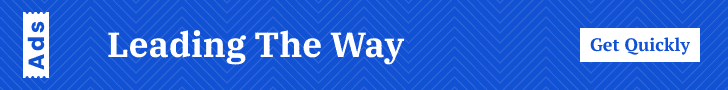Unleash a modern user experience for your SAP ECC 6.0 on HANA system! Explore Fiori UI compatibility, advantages, and a smooth migration path. Can SAP ECC 6.0 leverage Fiori?…
Struggling with a clunky, outdated interface hindering user productivity in your SAP ECC 6.0 on HANA system? Yearning for a modern, intuitive user experience (UX) that empowers your team and streamlines workflows? The answer might lie in a powerful tool called SAP Fiori UI. This innovative interface revolutionizes the way users interact with SAP, transforming the traditionally complex SAP ECC system into a user-friendly powerhouse. But can your existing SAP ECC 6.0 on HANA leverage the magic of Fiori? This comprehensive guide dives deep into Fiori compatibility, explores the undeniable benefits of this modern UI, and equips you with the knowledge to navigate a smooth migration process. So, buckle up and get ready to unlock a new era of user experience within your SAP ECC 6.0 on HANA landscape!
SAP Fiori Compatibility with SAP ECC 6.0 on HANA
The good news is that SAP Fiori can indeed be integrated with your SAP ECC 6.0 on HANA system, but compatibility hinges on a few key factors:
- SAP ERP Enhancement Package (EHP) Level: The specific version of your SAP ERP Enhancement Package (EHP) plays a crucial role in Fiori compatibility. SAP Fiori apps are designed to work with specific EHP levels, ensuring optimal functionality and data alignment. Generally, higher EHP levels offer better compatibility with a wider range of Fiori apps. For instance, SAP ECC 6.0 on HANA EHP 8 might support a broader selection of Fiori apps compared to an older EHP version like EHP 4.
- To determine your current EHP level, navigate to your SAP system and access the System Information (SINF) transaction. Look for the “ERP Enhancement Package” field, which will display your specific EHP version.
- SAP Gateway Server Availability: SAP Fiori applications leverage the SAP Gateway server as a communication hub, relaying information between the user interface and the backend SAP system. Therefore, the presence of a functional SAP Gateway server within your landscape is essential for deploying Fiori with your ECC 6.0 on HANA system. If you haven’t already set up an SAP Gateway server, you’ll need to factor this into your Fiori implementation plan.
- Specific Fiori App Version Requirements: It’s important to remember that not all Fiori apps are created equal. Each Fiori app has its own set of system requirements, including compatible SAP ECC and EHP versions. Before deploying a specific Fiori app, ensure it’s officially supported by your particular SAP ECC 6.0 on HANA EHP level. SAP provides detailed compatibility information on their website, allowing you to verify compatibility for each Fiori app you’re interested in utilizing.
Understanding Compatibility Levels:
While most Fiori apps can be integrated with a recent SAP ECC 6.0 on HANA system with a compatible EHP level, it’s important to acknowledge some potential limitations. There might be specific Fiori apps designed for functionalities introduced in later SAP S/4HANA versions, which wouldn’t be directly applicable to your ECC system. However, the vast library of Fiori apps still offers a wealth of options to enhance the user experience within your SAP ECC 6.0 on HANA landscape.
Benefits of Leveraging Fiori UI with ECC 6.0 on HANA
Imagine a world where navigating your SAP ECC 6.0 on HANA system is no longer a chore but an intuitive experience. This is the power that SAP Fiori UI brings to the table. By adopting a modern user interface designed with user experience (UX) in mind, Fiori offers a multitude of benefits that can significantly enhance your SAP landscape:
- Enhanced User Experience (UX): Let’s face it, the traditional SAP GUI can be overwhelming for new users and seasoned veterans alike. Fiori throws that outdated interface out the window, replacing it with a sleek, role-based design. Fiori apps feature a clean layout, intuitive navigation elements, and clear action buttons, making it easier for users to find the information and functionalities they need. This reduces frustration and learning curves, allowing users to become productive in the system much faster.
- Think of Fiori like your favorite smartphone app – it’s familiar, intuitive, and designed for ease of use. This user-friendly approach translates into a more enjoyable and efficient experience for everyone interacting with your SAP system.
- Improved User Productivity: A clunky interface translates to wasted time and reduced productivity. Fiori tackles this challenge by streamlining workflows and simplifying tasks. Fiori apps present information in a clear and concise manner, allowing users to quickly identify relevant data and complete actions with minimal clicks. Additionally, Fiori leverages features like contextual menus and pre-populated fields to minimize manual data entry and streamline processes.
- By minimizing the time users spend struggling with the interface and maximizing their ability to focus on core tasks, Fiori can lead to significant productivity gains within your organization.
- Increased User Adoption: Let’s be honest, a complicated and outdated interface can discourage users from fully utilizing the power of SAP. Fiori’s modern and user-friendly design fosters greater user acceptance. The intuitive nature of Fiori apps makes them less intimidating for new users, encouraging them to explore the functionalities offered by the SAP system. This broader user adoption allows you to unlock the full potential of your SAP investment and empower your team to leverage the system’s capabilities to their full potential.
- With a user interface that feels familiar and user-friendly, Fiori can bridge the gap between reluctant users and the powerful functionalities within your SAP ECC 6.0 on HANA system.
Migration Considerations for Deploying Fiori on ECC 6.0 on HANA
Unlocking the potential of SAP Fiori within your SAP ECC 6.0 on HANA landscape requires careful planning and consideration. Here are some key aspects to factor in for a smooth migration process:
- System Requirements: While Fiori offers great compatibility with SAP ECC 6.0 on HANA, there might be minimal system requirement adjustments needed for optimal functionality. These requirements can vary depending on the specific Fiori apps you plan to deploy. In some cases, you might need to update your SAP Gateway server or allocate additional resources to accommodate the demands of Fiori applications.
- It’s crucial to thoroughly evaluate the system requirements for each Fiori app you’re interested in. Consult with your SAP administrator or a qualified consultant to determine any necessary hardware or software upgrades required to ensure a seamless Fiori implementation within your existing infrastructure.
- Fiori App Selection: The vast library of Fiori apps offers functionalities catering to various SAP modules and processes. The key lies in selecting Fiori apps that align with your specific SAP ECC functionalities and address the needs of your end-users. Conduct a thorough analysis of your current workflows and identify areas where Fiori can provide the most significant improvements in terms of user experience and task efficiency.
- Don’t be tempted to deploy every Fiori app available. Focus on a strategic selection that directly addresses your user pain points and enhances your core business processes within SAP ECC 6.0 on HANA. Prioritize apps that can deliver the most value to your organization and its users.
- Testing and Training: A successful Fiori deployment hinges on comprehensive testing and user training. Thoroughly test all Fiori apps within a designated development or testing environment before rolling them out to production. This ensures functionality, identifies potential compatibility issues, and allows for fine-tuning before users encounter the new interface. Additionally, user training is paramount. Equip your team with the knowledge and skills necessary to navigate the Fiori interface and leverage its functionalities effectively.
- A well-defined testing and training strategy ensures a smooth transition to the new Fiori UI and minimizes disruption to your daily operations. By investing in these steps, you can set your users up for success and maximize the benefits of Fiori within your SAP landscape.
- Potential Need for Consulting Expertise: For complex Fiori deployments or organizations with limited SAP expertise, seeking guidance from a qualified SAP consultant can be highly beneficial. Consultants possess in-depth knowledge of Fiori functionalities, compatibility considerations, and best practices for migration. They can assist you in selecting the most suitable Fiori apps, navigating the deployment process, and ensuring a smooth user adoption experience.
FAQ
- What is the difference between SAP ECC and SAP S/4HANA?
Both SAP ECC (Enterprise Central Component) and SAP S/4HANA are Enterprise Resource Planning (ERP) systems offered by SAP. Here’s a quick breakdown to differentiate them:
* **SAP ECC:** A mature and stable ERP system built on a traditional database architecture. ECC has been the backbone of many organizations for years, offering a wide range of functionalities for managing core business processes like finance, materials management, and production planning.
* **SAP S/4HANA:** A next-generation ERP system built specifically for the SAP HANA in-memory database platform. S/4HANA offers a simplified data model, improved performance, and real-time insights compared to ECC. While it boasts advanced features, S/4HANA often requires a more significant migration effort from existing ECC systems.
While SAP S/4HANA is the future of SAP ERP, SAP ECC remains a robust and widely used system. The good news is that SAP Fiori can be integrated with both ECC and S/4HANA, providing a modern user experience regardless of your current SAP ERP version.
- What are the different types of SAP Fiori apps available?
The SAP Fiori library encompasses a vast collection of role-based apps designed to streamline various functionalities within SAP. Here’s a brief categorization:
* **Line-of-Business Apps:** These Fiori apps cater to specific business functions like sales, finance, or human resources. They provide user-friendly interfaces for tasks like managing customer orders, processing invoices, or handling employee data.
* **Cross-Functional Apps:** These Fiori apps address functionalities that span multiple departments, such as approvals, workflows, or analytics. They offer tools for tasks like managing approvals across departments, monitoring key performance indicators (KPIs), or collaborating on projects.
By exploring the SAP Fiori app library, you can identify the specific apps that best suit the needs of your users and the functionalities within your SAP ECC 6.0 on HANA system.
- What are the alternatives to SAP Fiori for modernizing SAP ECC on HANA?
While SAP Fiori is a powerful option for UI modernization, it’s not the only path. Here are some alternative approaches to consider:
* **SAP Screen Personas:** This SAP toolset allows for customizing the traditional SAP GUI interface to a certain extent. While not as comprehensive as Fiori, Screen Personas can offer some UI improvements for specific user groups.
* **Third-Party UI Add-Ons:** Several third-party vendors offer add-on solutions that provide modern UI experiences on top of the SAP ECC system. These solutions can vary in functionality and scope, so careful evaluation is required.
The decision between Fiori and alternative approaches depends on your specific requirements, budget, and level of customization needed. Fiori offers a well-supported and future-proof solution, while third-party options might provide more tailored UI elements.
- How much does it cost to implement SAP Fiori?
The cost of implementing SAP Fiori can vary depending on several factors, including:
* **Number of Fiori apps deployed:** Licensing costs for each Fiori app can add up.
* **Complexity of deployment:** A simple deployment might be handled internally, while complex scenarios might require external consulting expertise.
* **System upgrades or modifications:** Depending on your existing infrastructure, you might need to factor in additional costs for hardware or software upgrades to accommodate Fiori.
Conclusion
Imagine a world where your SAP ECC 6.0 on HANA system feels as intuitive and user-friendly as your favorite smartphone app. This is the transformative power that SAP Fiori UI brings to the table. We’ve explored Fiori compatibility with ECC 6.0 on HANA, unveiling the factors influencing its integration and highlighting the clear benefits it offers. From a dramatically enhanced user experience to improved productivity and broader user adoption, Fiori can significantly revitalize your SAP landscape.
The journey to Fiori doesn’t have to be daunting. By carefully considering system requirements, strategically selecting Fiori apps, and implementing a thorough testing and training plan, you can ensure a smooth migration process. Don’t hesitate to leverage consulting expertise if needed, especially for complex deployments.
Ready to unlock the potential of Fiori within your SAP ECC 6.0 on HANA system? Here’s your call to action:
- Assess your Fiori compatibility: Review your current SAP ECC 6.0 on HANA EHP level and evaluate the SAP Fiori app library to identify compatible options.
- Explore your migration path: Consider your needs, budget, and available resources to determine the optimal approach for deploying Fiori within your specific environment.
- Embrace the future of user experience: By adopting Fiori, you’re not just modernizing your interface, you’re empowering your team with a user-friendly and efficient way to interact with your SAP system.
Remember, Fiori is an investment in the future of your SAP landscape. With its intuitive design and focus on user experience, Fiori can transform the way your team interacts with SAP, ultimately driving greater productivity and unlocking the full potential of your SAP ECC 6.0 on HANA system.
you may be interested in this blog here
Building Interactive Forms with Adobe LiveCycle Designer
oracle dba architecture interview questions
Is Salesforce CPQ Trailhead Good Choice to Learn?
The Future of Media Consumption: What Tech Buyers Expect in 2024 and Beyond…