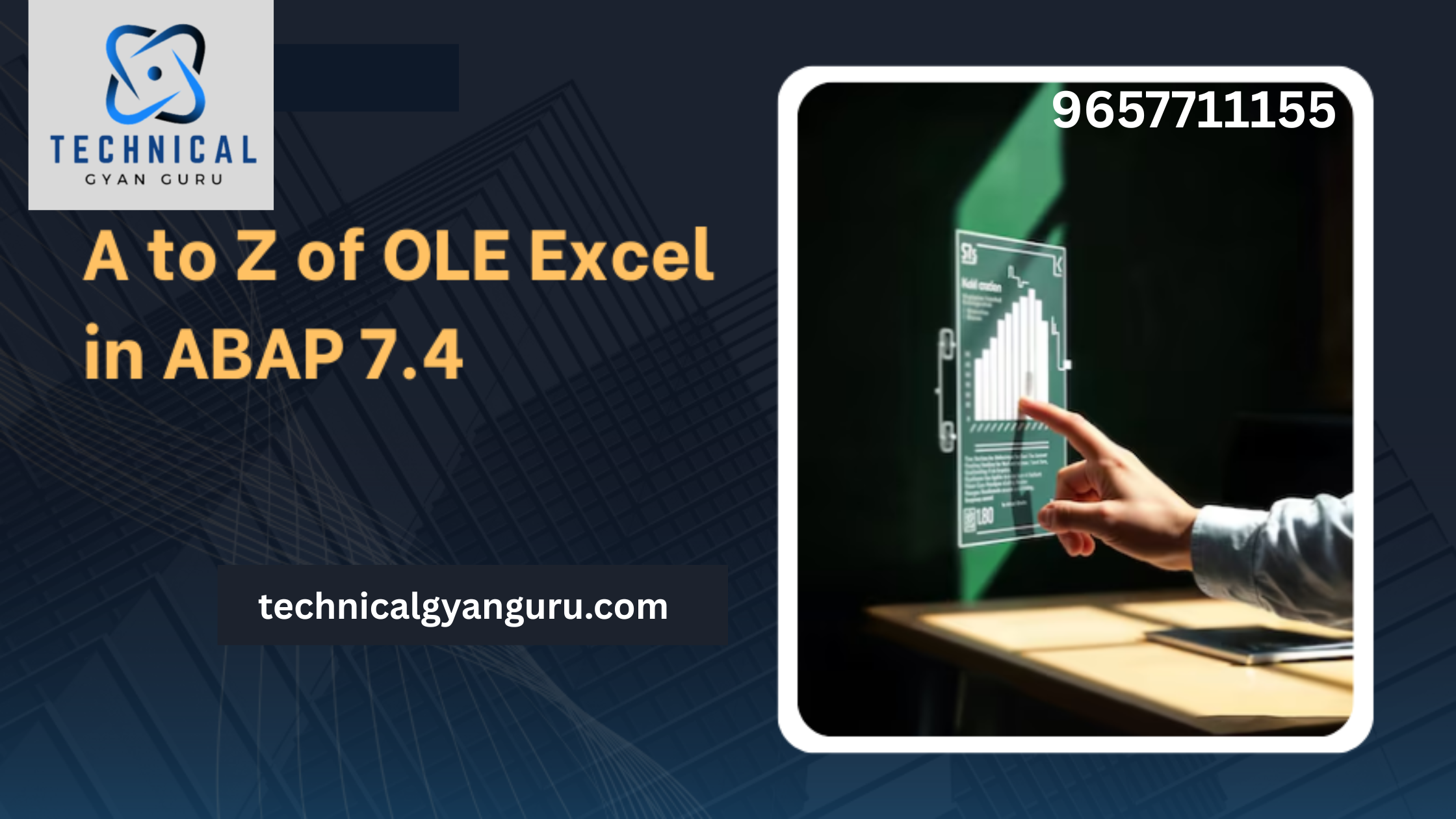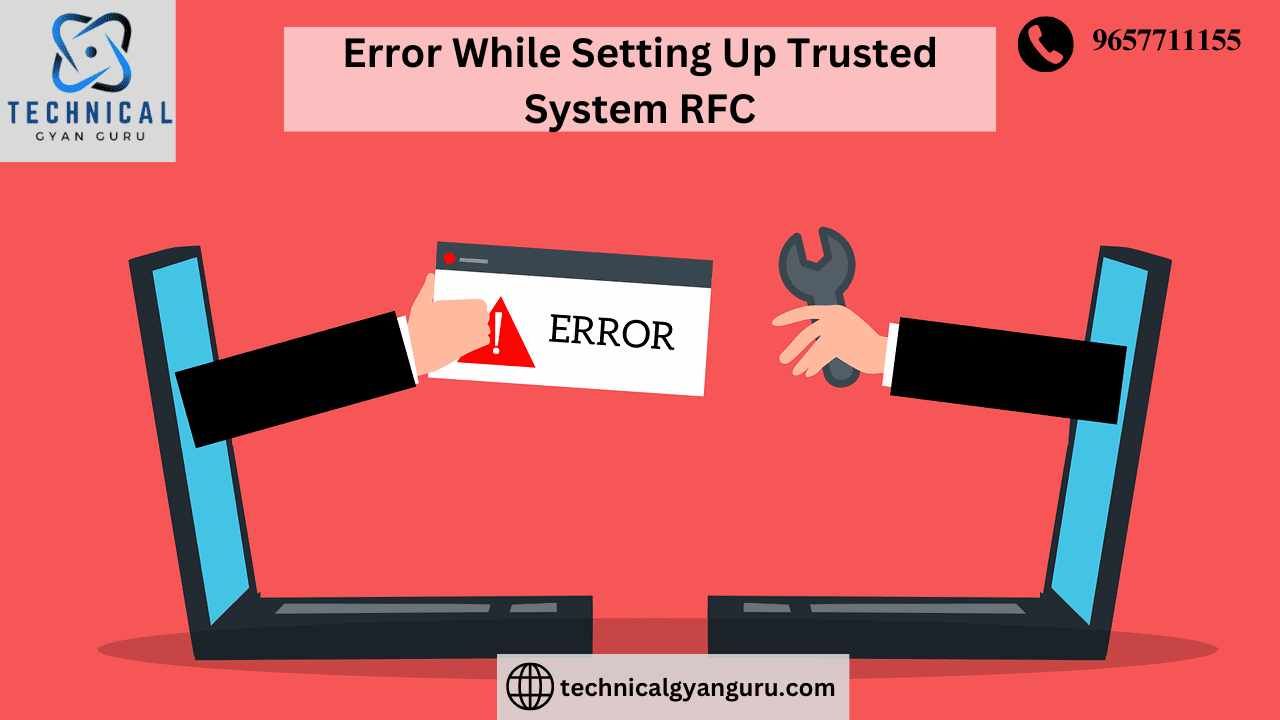

When you attempt to create a trusted RFC connection and you encounter the following error message: “No authorization to log as Trusted System”, it indicates an error while setting up trusted system RFC. This issue typically arises due to authorization problems or configuration errors that need to be addressed to establish a successful trusted system connection.

One of the likely explanation could be missing approval. You really want to relegate following approval objects to the client (by means of job, add the approval objects to a job and dole out it to the client).
a) S_RFC.
b) S_RFCACL.
In the event that you are getting this blunder, our post could save you some time.
Common Errors in Setting Up Trusted System RFC
Error 1: Incorrect User Roles or Authorizations
- Symptom:
The target system denies access, or the RFC connection test fails with authorization errors. - Possible Cause:
- The user used for the RFC connection lacks the required authorizations.
- Missing SAP_ALL or SAP_TRUSTED roles.
Error 2: Logon Balancing Issue in Load-Balanced Systems
- Symptom:
Connection works inconsistently or fails when using a load-balancing system. - Possible Cause:
Incorrect settings for logon groups or misconfigured message servers.
Error 3: Trusted Relationship Not Established
- Symptom:
The system shows that the trusted relationship is not configured correctly. - Possible Cause:
- Incorrect system parameters in SM59.
- Missing or mismatched credentials during setup.
Error 4: SSL/TLS Certificate Errors
- Symptom:
The connection fails with security-related messages. - Possible Cause:
- Expired or missing SSL certificates.
- Incorrect certificate trust configuration.
Error 5: Hostname or IP Address Mismatch
- Symptom:
The RFC connection fails due to hostname resolution issues. - Possible Cause:
- Discrepancies between the hostname used in the RFC and the actual target system configuration.
Conclusion
Setting up a Trusted System RFC can be complex, but with a methodical approach, most errors can be resolved quickly. By following the steps outlined above, SAP administrators can establish robust, secure, and efficient connections between systems, ensuring seamless business processes.
YOU MAY BE INTERESTED IN