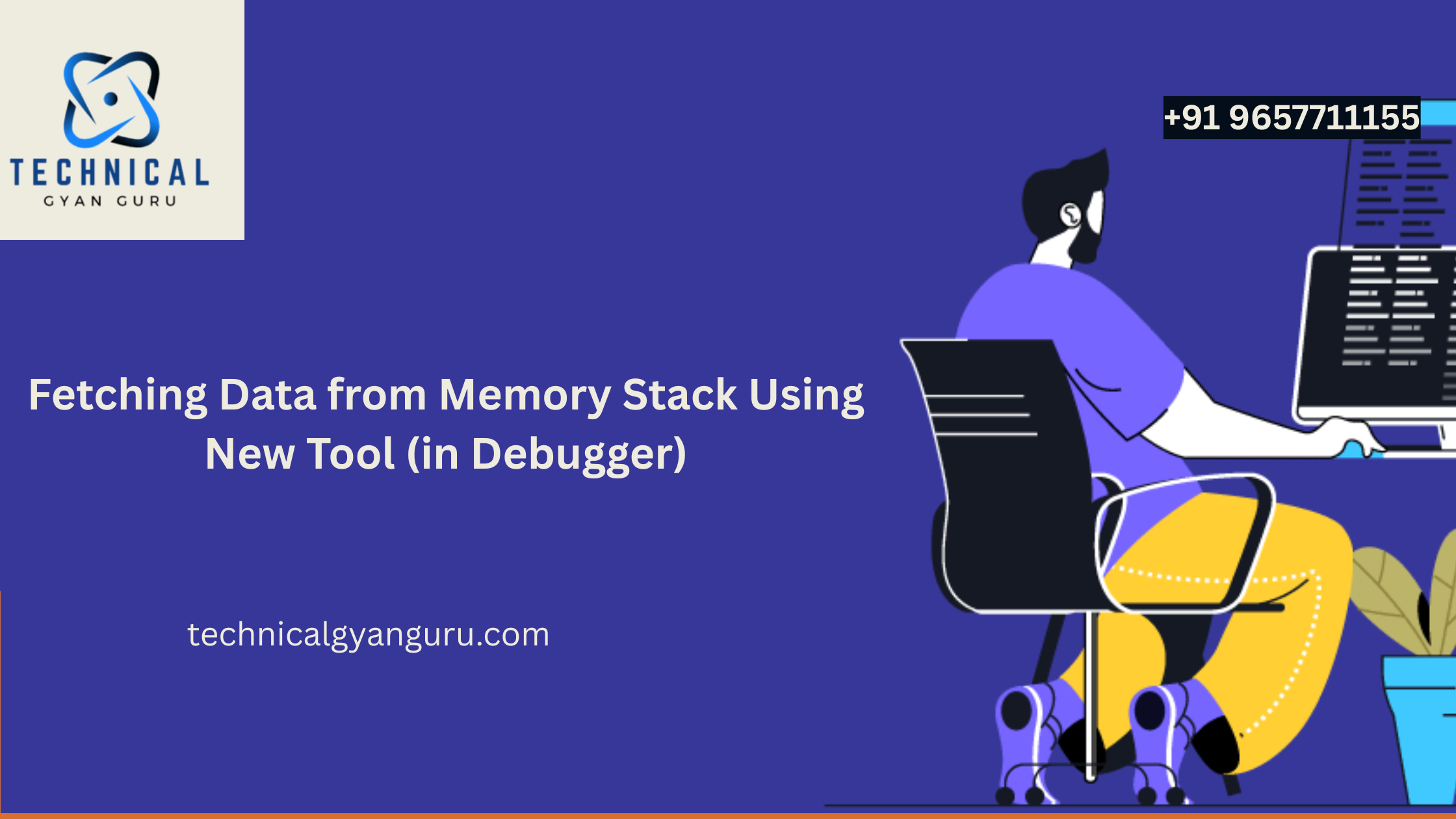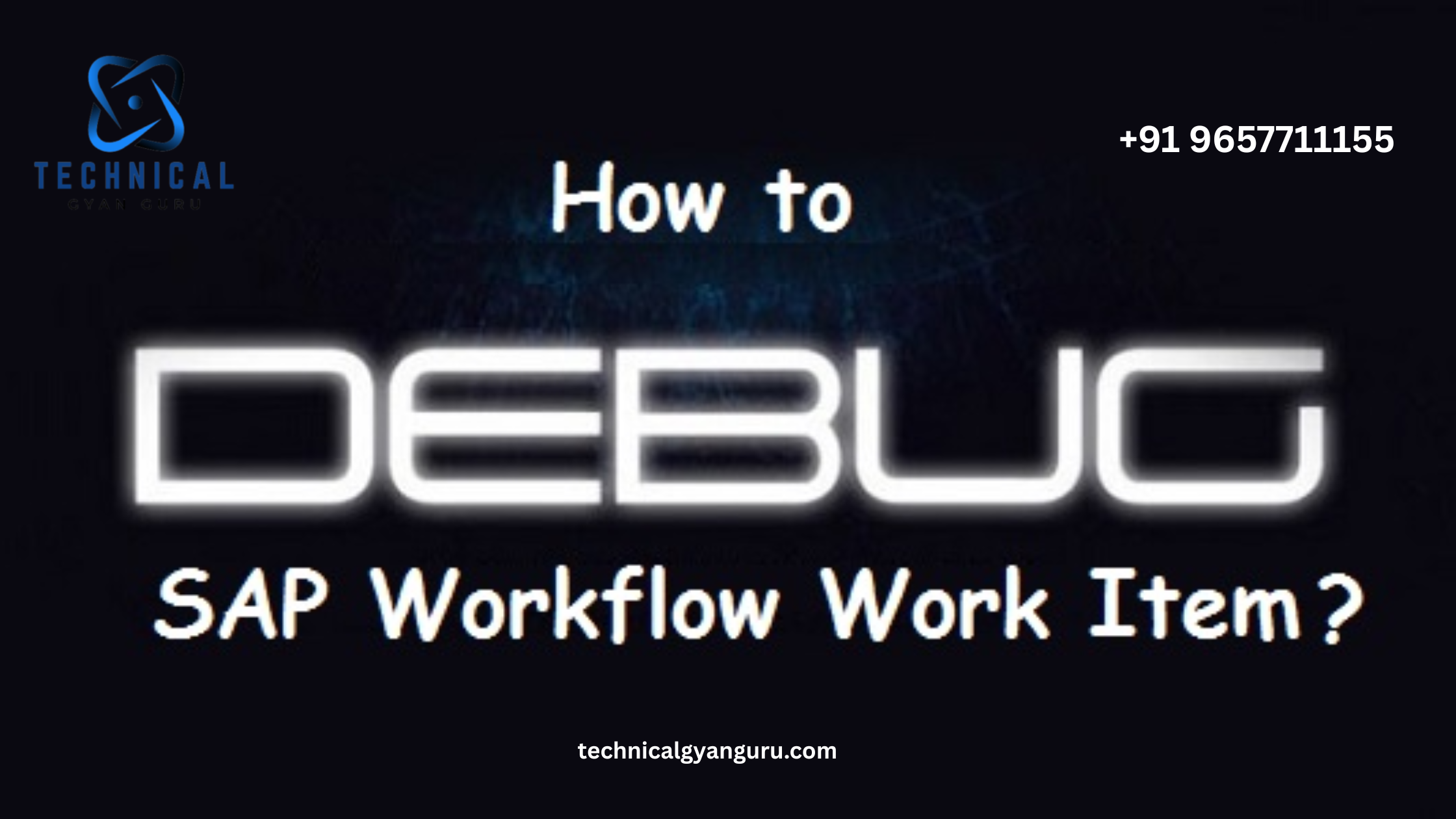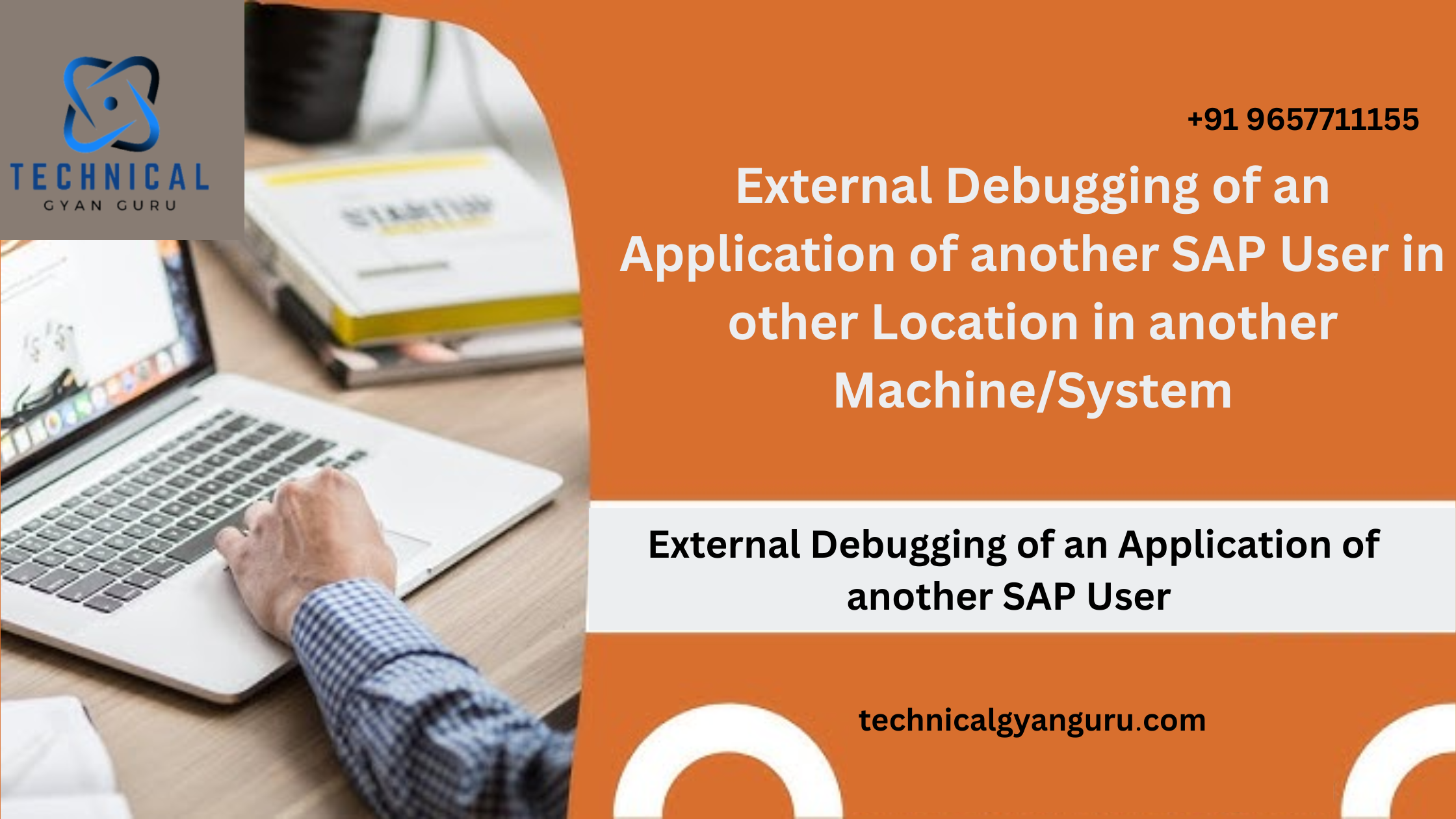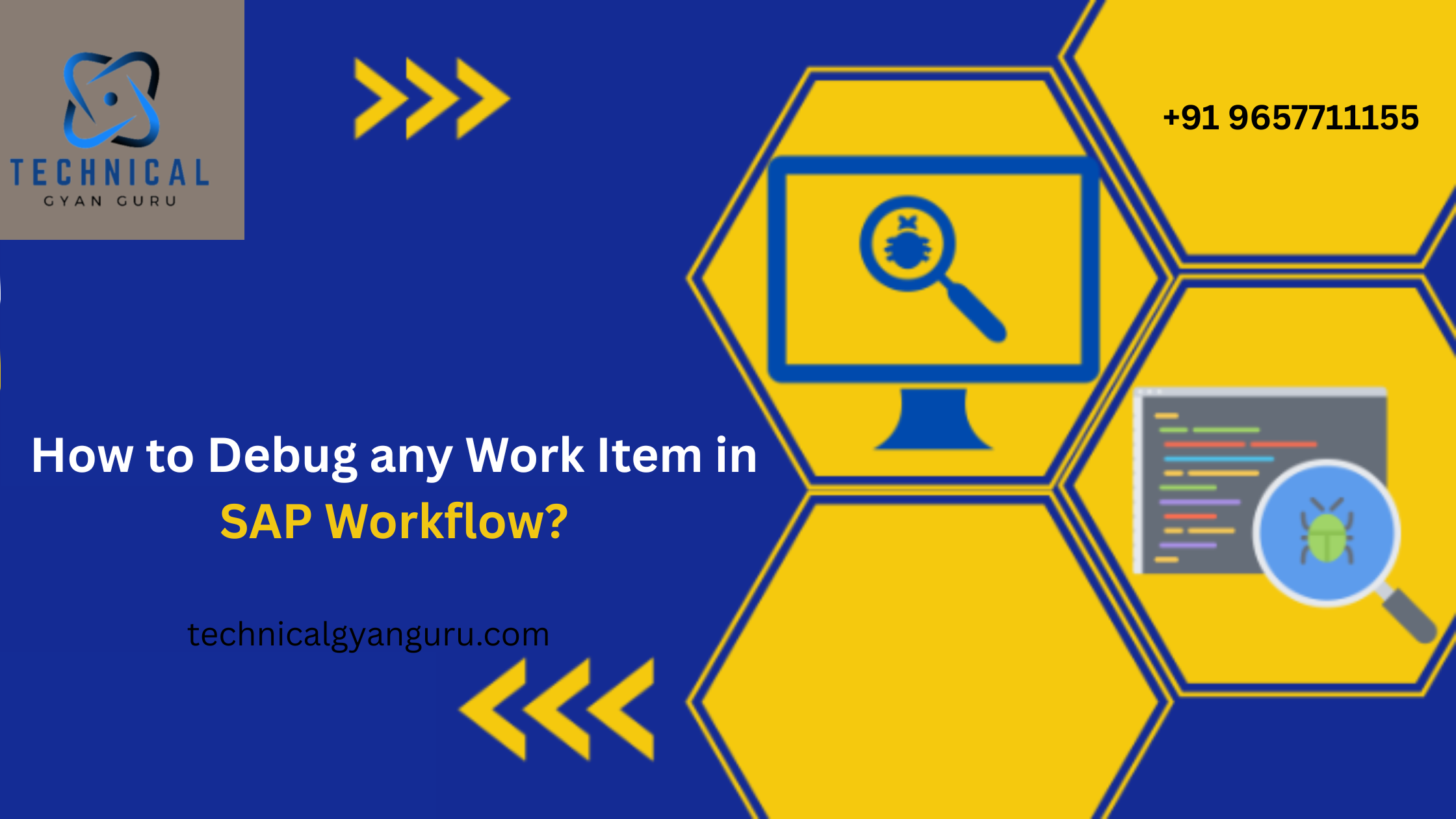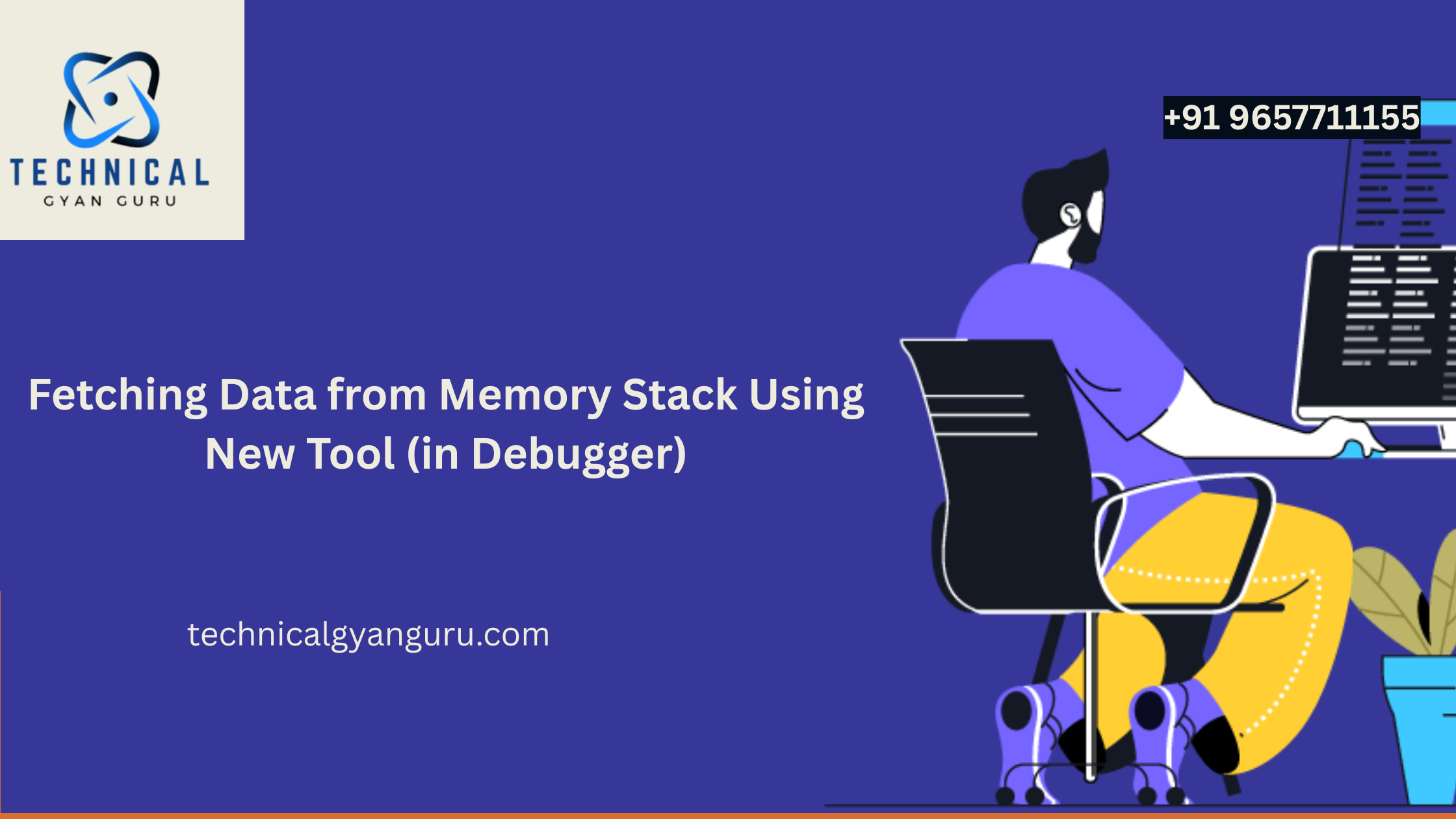Serieswise Blogs
SAP Netweaver Gateway and OData SAP. Section I: A Brief History
SAP Netweaver Gateway and OData. Section Two. Make your initial ODataService.
SAP Netweaver Gateway and SAP OData. Section 3. Options for Queries in OData Service URL
ABAP Programming Model – 4 – OData Service Generation for SAP Fiori
ABAP Programming Model – 5 – OData Service Generation for SAP Fiori
SAP Netweaver Gateway and SAP OData. Section IV. OData Service Association and Navigation
SAP Netweaver Gateway and OData. Section V. OData Services CRUD Operations
SAP Netweaver Gateway and OData. Section VI. Commonly Asked Questions
SAP Netweaver Gateway and OData. Section VII. Help with Debugging, Trace, Cache Cleaning, and F4
SAP Netweaver Gateway and OData. Section VIII. SAP’s Adoration for OData: A Story of the Amicable ABAPer
SAP Netweaver Gateway and OData. Section IX. How to Include Several Entities in a Single OData Service Operation
SAP Netweaver Gateway and OData. Section X. How Can an OData Service Be Removed from a Service Catalog?
SAPUI5 for ABAPers: Accessing OData Services from SAPUI5 Applications – CRUD Operations
OData and SAP Netweaver Gateway. Section XII. Managing Media with OData Gateways
OData and SAP Netweaver Gateway. Section XIII. SAP OData Gateways’ Entity Tags
OData and SAP. Part V-CRUD Operations in OData Services
OData and SAP. Part VI- Frequently Asked Question
OData and SAP . Part VIII-How to Add Multiple Entities in One Operation in OData Service
OData and SAP.Part VII- SAP’s Love for OData – a Tale of the Friendly ABAPer
OData and SAP. Part IX- How to Delete OData Service from Service Catalog?
OData and SAP. Part X-Query Options & HTTP Status Code Summary
OData And SAP. Part XI-Media Handling using OData Gateways
OData and SAP. Part XII- Entity Tags in SAP OData Gateways
OData and SAP Service. Part XIII-OData Service using RFC
OData and SAP . Part III. Query Options in OData Service URI
Part I – Introduction: OData and SAP NetWeaver Gateway | Technical Gyan guru
Deep Entity in SAP OData Advanced Integration Explained
How to Get Expanded Entity Set in SAP OData: A Step-By-Steps
Easy Way To Create Deep Entity in SAP Odata
How to debug odata service in sap ?
How do you delete an SAP odata service project in SAP?
How to create an Powerful Odata service in SAP
A Guide Amazon AppFlow SAP OData connector
OData in SAP ABAP: A Beginner’s Guide with YouTube Resources (2024)
Odata in sap abap step by step – Technicalgyanguru
Future Trends in SAP OData: What Developers Need to Know
Create Deep Entity in SAP OData | 100% Practical Guide
Explore the Power of AI in SAP OData?
Howto SAP OData – Expert Level Overview
How does OData work in SAP?
What is creation SAP OData Step by Step?
How to Get Started with SAP OData?
An Overview of SAP Fiori ABAP Programming Model – 1
SAP Fiori ABAP Programming Model – 2 – CDS – Overview
“A Strategic View of SAP Fiori: Insights from a Space Level Perspective”
ABAP Programming Model – 4 – OData Service Generation for SAP Fiori
SAP Fiori – 8 ABAP Programming Model – Creating Transactional Applications – CRUD Operations with BOPF
SAP Netweaver Gateway and OData SAP. Section I: A Brief History
SAP Netweaver Gateway and OData. Section Two. Make your initial ODataService.
SAP Netweaver Gateway and SAP OData. Section 3. Options for Queries in OData Service URL
Understanding SAP S/4HANA Overview Key Features and Benefits
ABAP SQL Indicator
Dictionary:
Creating a Transparent Table (More details)
Copy fields from one structure/table into another structure/table (More details)
Launching into the World of SAP ABAP: A Beginner’s Tutorial

Welcome to the exciting realm of SAP ABAP programming! This tutorial is your gateway to understanding the fundamentals of this essential language used for customizing and developing applications within the SAP ecosystem.
Setting the Stage: What is SAP ABAP?
ABAP, which stands for Advanced Business Application Programming, is a fourth-generation programming language specifically designed for the SAP platform. It allows developers to tailor functionalities, create custom reports, and automate processes within SAP software.
Why Embrace ABAP?
Here are some compelling reasons to delve into ABAP:
- Business-Oriented Focus: ABAP is geared towards business applications, making it easier to understand and implement functionalities relevant to specific business needs.
- Seamless SAP Integration: ABAP integrates flawlessly with the SAP environment, ensuring smooth interaction with existing data and processes.
- Enhanced Efficiency: Automation capabilities within ABAP streamline tasks and improve overall business productivity.
- Vast Career Opportunities: SAP expertise is highly sought-after, opening doors to promising career paths.
Gearing Up: Essential Tools
Before diving into code, let’s explore the essential tools you’ll need:
- SAP System Access: You’ll need access to an SAP system, either a local installation or a cloud-based solution.
- SAP GUI: The graphical user interface provides a user-friendly platform for interacting with the SAP system and development tools.
- ABAP Development Workbench (SE80): This integrated development environment (IDE) offers tools for creating, editing, and managing ABAP programs and objects.
Building Blocks: Your First ABAP Program
Now, let’s write your first simple ABAP program!
- Access SE80: Launch the SAP GUI and navigate to the ABAP Development Workbench (SE80).
- Create a Report Program: Select “ABAP Editor” from the context menu and choose “Report” as the program type.
- Write Your Code: Enter the following code snippet:
Code snippet
WRITE: 'Hello, World!'.
This simple program displays the message “Hello, World!” on the screen. 4. Execute the Program: Save the program and use the function key (usually F8) to execute it.
Congratulations! You’ve successfully written and executed your first ABAP program.
Deepening Your Knowledge: Core Concepts
As you progress, here are some fundamental ABAP concepts to grasp:
- Data Types: ABAP offers various data types to handle different kinds of information, like numbers, characters, and dates.
- Control Flow Statements: These statements govern the execution flow of your program, allowing for conditional branching and looping.
- ABAP Statements: ABAP provides a rich set of statements for performing various operations like data manipulation, calculations, and screen interactions.
- ABAP Objects: ABAP supports object-oriented programming (OOP) principles, enabling you to create reusable and modular code structures.
Resources for Further Exploration
Ready to extend your ABAP journey? Here are some valuable resources:
- Tutorialspoint ABAP Tutorial: https://www.elearningsolutions.co.in/courses/sap-abap-training/ (Step-by-step tutorials for beginners)
- SAP Learning Hub: https://www.elearningsolutions.co.in/ (Extensive online courses from SAP)