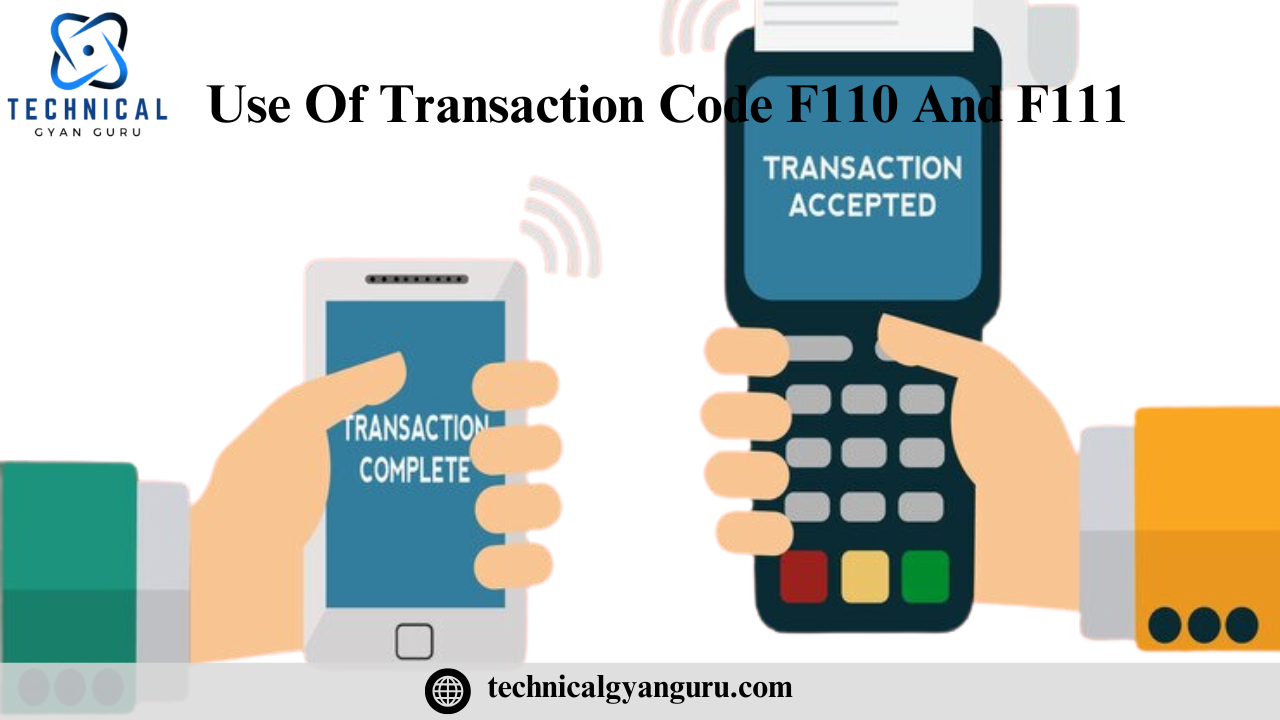
https://technicalgyanguru.com/sap-s-4hana-transaction-codes/What exactly the use of transaction code F111 is. The customizing for both F110 and F111 is through the same transaction FBZP. Is that correct or is there any different setting for F111.
Answer:
The following explains the difference between F110 and F111
F110 is used for payments of open invoices.
1. Can be used to pay open invoices in the customer and Vendor accounts.
2. Configuration of Bank determination should be done in FBZP. Other than Bank determination you configure other steps in FBZP for both F110 and F111.
3. No need for payment request clearing account.
4. Use alpha (A to Z) as payment method. This is just a good practice to distinguish between them and is not a SAP requirement.
F111 is used for payment of payment advices created through tcode F-59
1. Can be used to pay only payment requests created by modules like Treasury, In-House cash etc.
2. Configuration path for bank determination is – IMG – Financial accounting (new) – Bank Accounting – Business transaction – Payment transaction – Payment request and payment handling.
3. You need for payment request clearing account for each company code.
4. Use numbers (0 to 9). This is just a good practice to distinguish between them and is not a SAP requirement.
Though both are for automatic payments, F110 will pay only open items from vendors and customers. F111 can also pay ‘payment-requests’ against GL items.
Generally for making payments towards any expense (say tax authorities) we will not create any vendors, but we can still create payment requests by debiting the tax expense account and have this request paid by automatic payment program (F111)
F111 is also used for making payment via payment requests for treasury activities where we cannot create vendors.
you may be interested in this blog here
Building Interactive Forms with Adobe LiveCycle Designer
oracle dba architecture interview questions
Is Salesforce CPQ Trailhead Good Choice to Learn?
The Future of Media Consumption: What Tech Buyers Expect in 2024 and Beyond…







