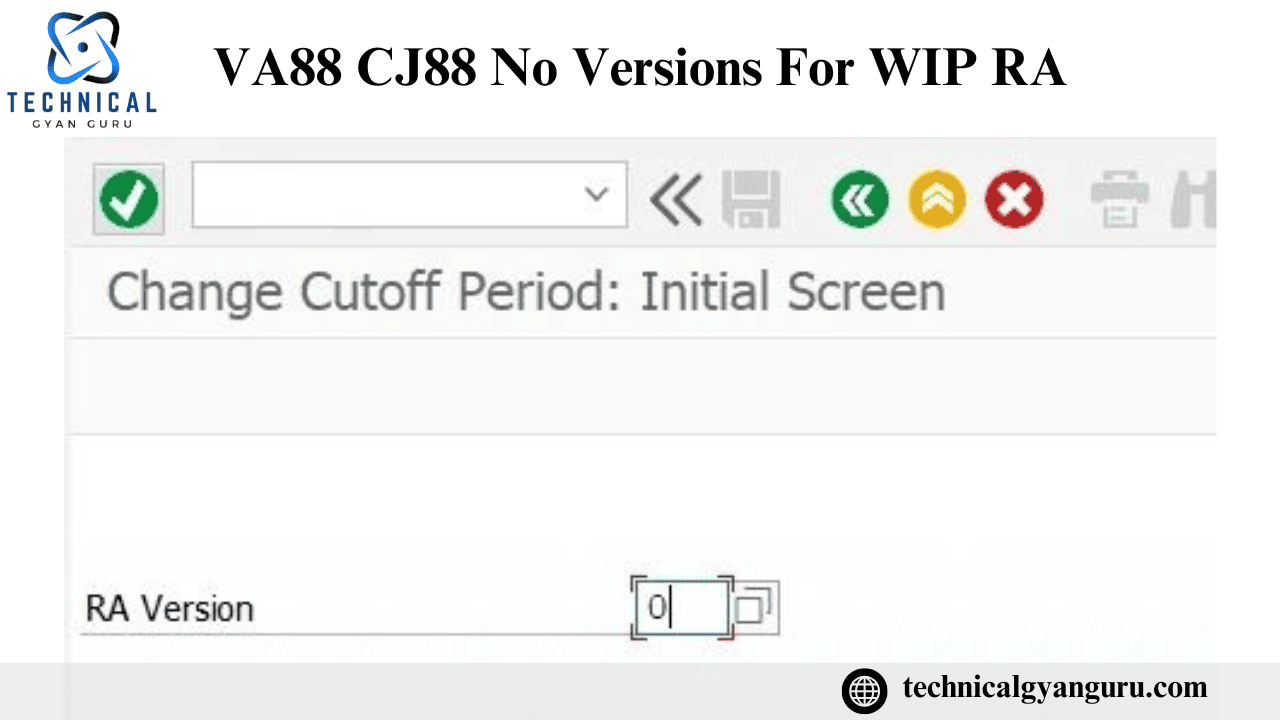
Q1) The error “No versions for WIP/RA defined in controlling area MTIN” is displayed by the system when the T-code VA88 is being executed. This problem is getting worse every day. These sales orders are all related to service agreements. What is the fix to get rid of this error?
Answer:
The KJ473 error message is always valid. Either keeping the RA configuration or removing the RA key fixes the problem. Thus, in order to fix this problem, kindly either:
1. You must keep the particular version as a WIP/RA-version (Transaction OKEQ) if you are using RA-keys in your orders.
Please verify whether transactions OKG1 and OKG9 have any customization.
Keep your version’s RA setting in OKG2.
In the event that this is finished, R/3 anticipates WIP/RA.
2. If you are not using the RA key order master data (Tab Control), delete it.
In the event when using the RA key is not necessary, point 2 is the optimal long-term solution.
Q2) I am encountering an error saying that there are no versions for WIP/RA defined in the controlling area when I attempt to complete the real settlement for WBS. T-Number: CJ88
Answer:
Using Tcode: OKEQN, create a version and choose the WIP/RA check box. After choosing the version, select “Setting for each fiscal year” and enter 20XX.
Next, designate this version as the governing region in OKG2. There are numerous other CO settings in OKG2 that must be completed. Perhaps you could get assistance from your CO Consultant.
Q3) Getting the following error message while trying to settle the variance for the production order.
There are no WIP/RA versions defined in the XXX controlling area.
No. of message KJ473
Diagnosis: The controlling area XXX does not have any defined versions for WIP calculation or outcomes analysis.
Method: Either input the WIP calculation and results analysis versions, or remove the results analysis key from the object that has to be processed.Q3) Getting the following error message while trying to settle the variance for the production order.
There are no WIP/RA versions defined in the XXX controlling area.
No. of message KJ473
Diagnosis: The controlling area XXX does not have any defined versions for WIP calculation or outcomes analysis.
Method: Either enter the results analysis versions for the results analysis and WIP calculation, or remove them.
Answer:
The RA configuration appears to be lacking. Kindly complete the following configuration:
IMG -> Controlling -> Cost Controlling -> Product Cost by Order -> Period-End Closing -> Product Cost Controlling
-> Work in Progress -> Identify Versions of the Results Analysis
Use version 0 to define the controlling area xxx. Take a copy of another 0001 or 1000.
Category 31 is a secondary cost element that pertains to technical RA. Using KA06, you must establish a cost element in your controlling region. I believe that ‘610000’ is used for managing area 0001 / 1000, and you can use the same.
you may be interested in this blog here
The Future of Media Consumption: What Tech Buyers Expect in 2024 and Beyond…







