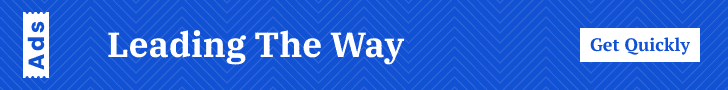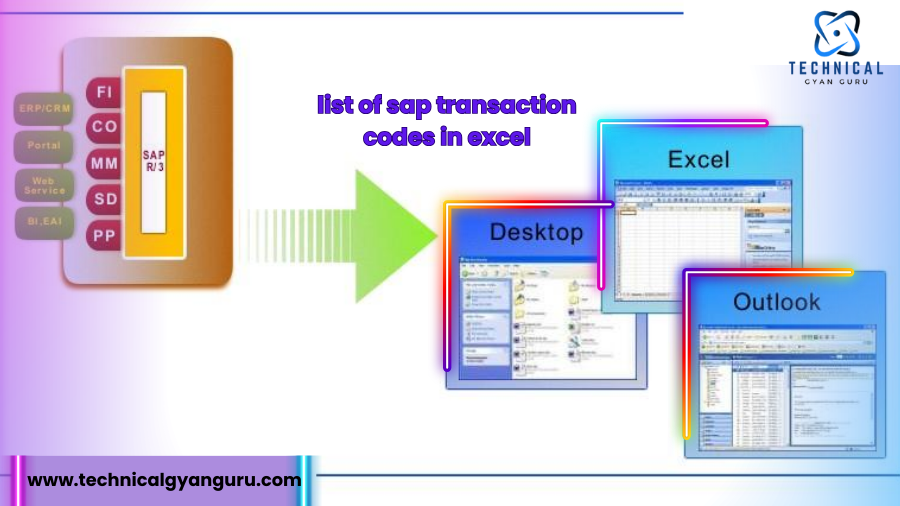
Unleash the power of SAP with a comprehensive list of transaction codes in Excel… Boost efficiency, navigate like a pro, and master key functionalities. Download & explore – all within this guide!
Ever felt lost in the labyrinth of SAP, surrounded by cryptic codes that seem like gibberish? Does navigating the system feel like deciphering an ancient language, leaving you frustrated and longing for efficiency? Fear not, fellow SAP warriors! This guide is your Rosetta Stone to unlocking the power of SAP transaction codes. We’ll not only explain what these codes are and why they matter, but we’ll also equip you with the ultimate weapon: a comprehensive list of SAP transaction codes in downloadable Excel format! Imagine the possibilities – boosting your productivity, mastering key functionalities, and conquering your SAP workflows with newfound confidence. So, grab your keyboard, and let’s embark on a journey to SAP mastery – together!
Understanding SAP Transaction Codes
Have you ever wondered how seasoned SAP users navigate the system with such ease? The secret weapon in their arsenal? SAP transaction codes! These seemingly cryptic alphanumeric strings are actually shortcuts to specific functionalities within the vast SAP landscape. Let’s break down the concept and explore the advantages of having a handy list at your disposal.
- What are SAP Transaction Codes? Think of transaction codes as personalized cheat codes for SAP. Instead of navigating through endless menus, you can enter a specific code directly into the SAP command field to access a particular function. For instance, the code “ME21N” allows you to create a purchase order in the Materials Management module, while “FK01” helps you create a vendor master record in the Finance module. These codes streamline your workflow and save you precious time by eliminating the need to click through multiple menus.
- Benefits of Using a List: Imagine having a cheat sheet that unlocks the most frequently used functionalities in SAP – that’s the power of a well-organized list of transaction codes in Excel! Here’s how it empowers you:
- Enhanced Efficiency: No more wasting time searching for specific functions within the SAP interface. With a list at your fingertips, you can quickly locate the relevant code and execute tasks with speed and accuracy.
- Improved Navigation: The sheer size and complexity of SAP can be daunting for new users. A categorized list by module (Finance, Human Resources, etc.) acts as a roadmap, helping you navigate specific areas of the system with ease.
- Reduced Errors: By eliminating the need to click through various menus, you minimize the risk of making mistakes during navigation. This translates to fewer errors and increased data accuracy in your SAP workflows.
Unearthing Your Code Treasure Trove: How to Obtain a List of SAP Transaction Codes
Now that you understand the magic of transaction codes and the efficiency boost a dedicated list provides, let’s explore how to get your hands on this valuable resource. Here are two effective methods:
- Downloading from Official Sources: SAP provides a wealth of information for its users, and transaction codes are no exception. The SAP Help Portal is a treasure trove of documentation, and you can often find downloadable lists of transaction codes categorized by module. Additionally, some official SAP community forums might offer user-created and shared spreadsheets containing commonly used codes. These resources are a great starting point, but keep in mind that they might not be customized to your specific SAP system configuration.
- Generating Your Own List: For a truly personalized experience, consider creating your own list of SAP transaction codes directly within the SAP system itself. Here’s how you can leverage the power of SAP tables:
- TSTC and TSTCT Tables: These internal SAP tables hold the key to a vast collection of transaction codes. Using the SE16 transaction (data browser), you can access these tables and filter the data to extract relevant codes based on specific criteria. For example, you can filter by module name or description to create a targeted list that aligns with your most frequently used functionalities.
- Customization is Key: The beauty of creating your own list lies in its customizability. You can add additional columns to your Excel spreadsheet besides the transaction code itself. Consider including columns for the module name, a brief description of the code’s function, and even user-defined shortcuts (e.g., personal abbreviations for frequently used codes). This level of personalization ensures your list perfectly caters to your individual needs and workflows within the SAP system.
Mastering the Art of SAP Transaction Codes
Equipping yourself with a comprehensive list of SAP transaction codes is a fantastic first step towards navigating the system with proficiency. However, there’s always more to learn! This section tackles some common questions users have as they delve deeper into the world of SAP transaction codes:
- What are some popular SAP modules and their transaction codes?
The vast SAP landscape encompasses numerous modules, each with its own set of functionalities. Here’s a glimpse into some popular modules and their corresponding transaction codes to give you a better understanding:
| Module | Transaction Code | Description |
|---|---|---|
| Finance (FI) | FBL5N | Display Accounts Payable Documents |
| Materials Management (MM) | MM01 | Create Material Master Record |
| Sales & Distribution (SD) | VA01 | Create Sales Order |
| Human Resources (HR) | PA30 | Maintain Personal Data (Employees) |
This is just a small sampling, and the specific codes you’ll use most frequently will depend on your role and responsibilities within the organization.
- Are there any security risks associated with using transaction codes?
Transaction codes are powerful tools, but with great power comes great responsibility! It’s crucial to understand the security implications associated with using them. Here’s why:
* **Authorization Levels:** SAP assigns user permissions that dictate which functionalities a user can access. Using a transaction code for a function you're not authorized for can be a security breach. Always ensure you have the necessary permissions before utilizing a specific code.
* **Data Integrity:** Certain transaction codes can modify critical data within SAP. Accidental or unauthorized use of such codes can lead to data corruption or errors. It's wise to exercise caution when using these codes and understand their potential impact before proceeding.
- Can I use a mobile app to access SAP transaction codes?
While there are mobile applications that allow you to interact with SAP data and functionalities, directly accessing transaction codes through a mobile app might be limited. These apps often provide user-friendly interfaces for specific tasks rather than raw transaction code functionality.
However, having a well-organized list of SAP transaction codes in Excel offers a distinct advantage. Excel spreadsheets are versatile and can be accessed from various devices, including mobile phones and tablets. This offline accessibility can be a lifesaver in situations where you need a quick reference to a specific code and don’t have immediate access to the SAP system itself.
Conclusion
Conquer Your Workflows with the Power of a List: The Final Key
Imagine navigating SAP with the confidence of a seasoned pro, effortlessly executing tasks with the help of a trusty companion – your very own list of SAP transaction codes in Excel! We’ve explored the concept of transaction codes, unpacked the benefits of having a well-organized list, and even provided you with two methods for obtaining or generating your own personalized codebase.
You’ve learned how to leverage Excel’s functionalities for optimal organization, filtering, and customization, ensuring your list caters to your specific needs. We’ve also addressed common concerns like popular transaction codes by module and security considerations when using them. Remember, a downloadable Excel template (link included!) is available to jumpstart your journey!
The key to mastering SAP transaction codes lies in a combination of a well-crafted list and continuous learning. Don’t hesitate to explore online resources, seek guidance from experienced users, and most importantly, practice! With dedication and the power of your customized list, you’ll be navigating SAP workflows like a champion in no time. So, download your free template today, unleash the potential of transaction codes, and transform your SAP experience from frustration to effortless efficiency!
you may be interested in this blog:-
How SAP Training Institutes Will Help You to Boost your Career