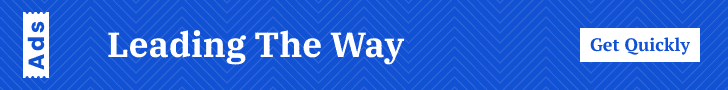Have you encountered the frustrating “Material Ledger must be set productive for valuation area” error in SAP? Don’t fret! This guide unveils the cause, explains activation steps, and offers solutions to get your materials flowing smoothly. Resolve the error and optimize your SAP Material Management…
You’re frantically creating a new material in SAP, sweat beading on your brow as the deadline looms. Suddenly, a cryptic error message pops up: “Material Ledger must be set productive for valuation area.” Panic sets in – is your entire material creation process grinding to a halt? Fear not, frustrated SAP user! This guide is your knight in shining armor, ready to slay the Material Ledger activation dragon and ensure your materials flow smoothly.
We’ll delve into the very essence of the Material Ledger, its role in material valuation and costing within SAP Material Management. More importantly, we’ll conquer the dreaded error message, providing a step-by-step guide to activate the Material Ledger for your specific valuation area. So, grab a cup of coffee, take a deep breath, and let’s unlock the secrets to a perfectly configured SAP Material Ledger!
Activating the Material Ledger: Taking Control and Setting Your Valuation Area Live
Now that we’ve demystified the error message, it’s time to take charge and activate the Material Ledger for your chosen valuation area. This process ensures that your material data is properly integrated with the Material Ledger, enabling accurate costing and valuation functionalities. Here’s a step-by-step guide to navigate the activation process with ease:
The Activation Powerhouse: Transaction Codes OMX1 & OMX3
SAP provides dedicated transaction codes to manage Material Ledger configuration. The key players in this activation process are:
- Transaction Code OMX1 (Activate Material Ledger): This is the central hub for activating the Material Ledger for a specific valuation area. Here, you’ll set the “ML Active” checkbox and define the price determination procedure to be used for material valuation.
- Transaction Code OMX3 (Assign Material Ledger Type to Valuation Area): Before activating the Material Ledger, you need to ensure a Material Ledger type is assigned to your valuation area. This transaction code allows you to establish this link and verify the configuration.
Step-by-Step Activation Guide:
- Access Transaction OMX3: Begin by entering “OMX3” in the SAP command field. This will open the “Assign Material Ledger Type to Valuation Area” screen.
- Select Valuation Area and Material Ledger Type: On this screen, identify the valuation area where you’re encountering the activation error. Then, choose the appropriate Material Ledger type from the dropdown menu. (There’s typically only one standard Material Ledger type available.)
- Verify Status and Save: Once you’ve selected the valuation area and Material Ledger type, check the “Status” field. It should ideally display a green checkmark indicating a successful assignment. If not, troubleshoot any configuration issues before proceeding. Finally, save your configuration changes.
- Activate the Material Ledger (OMX1): Navigate to transaction code “OMX1” and enter the same valuation area you used in OMX3. Here, select the checkbox labelled “ML Active” to activate the Material Ledger for this valuation area. Choose the relevant price determination procedure and save your changes.
Additional Considerations (Optional):
- Screenshots for Visual Reference: While including screenshots directly in the article might not be possible, consider mentioning the key screens and functionalities within each transaction code to provide a visual reference for the reader.
- Alternative Activation Methods: For completeness, you can briefly mention that activation can also occur during client or system copies, inheriting the configuration from the source system. However, this guide focuses on manual activation within an existing system.
Unveiling the Mysteries of Material Ledger Activation
The “Material Ledger must be set productive for valuation area” error might have sparked a few lingering questions. This section addresses some of the most common queries to ensure you feel confident navigating Material Ledger activation and its implications within SAP:
1. What is a Material Ledger in SAP?
The Material Ledger is a sub-ledger within the Materials Management module specifically designed to track material valuations and costing data. It acts as a parallel system to the traditional material master data, recording separate valuation prices for each material based on your chosen valuation method (e.g., moving average price, standard price). This allows for more precise costing calculations and accurate financial reporting.
2. What are Valuation Areas in SAP?
Valuation areas are organizational units within SAP that enable you to manage material valuation independently. This functionality is particularly useful for companies with multiple locations, subsidiaries, or different valuation requirements for specific materials. The Material Ledger activation process needs to be completed for each individual valuation area you intend to use.
3. How Do I Check If the Material Ledger is Active?
There are two primary ways to verify if the Material Ledger is active for a specific valuation area:
- Transaction Code MMSC: Enter “MMSC” in the SAP command field. This will display the “Material Ledger: Opening Periods” screen. Here, you can select your valuation area and check the “Active” checkbox. If checked, the Material Ledger is active for that area.
- Review Configuration in OMX3: Navigate to transaction code “OMX3” (“Assign Material Ledger Type to Valuation Area”). Select your valuation area. If a Material Ledger type is assigned, and the “Status” field displays a green checkmark, the Material Ledger is active for that area.
4. What Happens If I Don’t Activate the Material Ledger?
Failing to activate the Material Ledger for your valuation area will result in a lack of valuation data for your materials. This can lead to several complications:
- Inaccurate Material Valuations: Without the Material Ledger, material costing calculations will be impossible, leading to potentially skewed inventory values and distorted financial reports.
- Limited Material Management Functionalities: Essential functionalities like goods movement postings and material costing reports will be unavailable, hindering your ability to effectively manage your materials.
- Delayed Material Creation: You won’t be able to create new materials in the system until the Material Ledger is activated for your chosen valuation area.
Activating the Material Ledger ensures a robust foundation for accurate material valuation and costing within your SAP system.
5. Can I Activate the Material Ledger After Creating Materials?
Unfortunately, no. The Material Ledger activation process needs to be completed before you start creating materials in a specific valuation area. This ensures data consistency and proper integration of material information with the costing functionalities within the Material Ledger.
you may be interested in this blog here:-
Power of SAP HANA: A Deep Dive
From no Coding Experience to 30 LPA Salesforce Developer Salary 5x hike Step by Step in 2024
SAP ABAP- How to Find all the Fields which has Conversion Exit turned on?